Appreciate it.Your phone is likely using a 5Ghz 802.11ac 80Mhz channel. This is about the max speed you'll get even holding your phone next to the AP. Does your AP support 802.11ax? If so, devices that are ax compatible will get better throughput. If you want to see 1Gb/s wifi, you'll need to be on 802.11ax and use 160Mhz channels.
802.11n is going to be an anchor compared to ac or ax. Get a 802.11ax WiFi card and you'll enjoy a much faster connection.
You are using an out of date browser. It may not display this or other websites correctly.
You should upgrade or use an alternative browser.
You should upgrade or use an alternative browser.
Internet Speed - Router vs Device?
- Thread starter buster
- Start date
802.11ac is fine. 40Mhz 5Ghz channels are good for about 250Mb/s throughput. If you want more, you'll need to change the AP to an 80Mhz channel.Thank you.
The PC is pretty new (3 years old). I just reset the wireless to 5Ghz. It was set to 2.4Ghz as you and others have said. I just tried the speed test again and it was about the same. My phone gets better speeds.
View attachment 153784
802.11ac is fine. 40Mhz 5Ghz channels are good for about 250Mb/s throughput. If you want more, you'll need to change the AP to an 80Mhz channel.
if you can plug the pc in(ethernet) do that its more more reliable and stable anyway.
otherwise you need a new wifi card. the 433/433 is the max link speed which wont be what you get.
my internet is 1GB down 40Mbit up.
Speed from my router.
if you want full 1gbps on wifi you need 160mhz bandwidth on 5ghz band.. or even newer such as wifi 6e
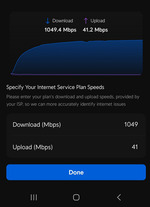
speed from phone

otherwise you need a new wifi card. the 433/433 is the max link speed which wont be what you get.
my internet is 1GB down 40Mbit up.
Speed from my router.
if you want full 1gbps on wifi you need 160mhz bandwidth on 5ghz band.. or even newer such as wifi 6e
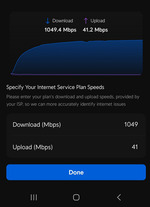
speed from phone
Last edited:
You will want to select "802.11n/ac Wireless Mode" Then look at the setting for "Channel Width for 5GHz" 80MHz is probably the widest you can choose.
It's only giving me this option:You will want to select "802.11n/ac Wireless Mode" Then look at the setting for "Channel Width for 5GHz" 80MHz is probably the widest you can choose.
Throttle is nothing more than limited or allowing a limited amount of bandwidth even though your paying for more Data etc. They throttle ones connection because you're getting to close to your limit or you've went over your usage limit. System dump or FlushDNS would be suggested. It's like paying for a 32GB ram chip and when you scan the chip, there 10% data already on it which can't be removed.. So what are you really paying for.
One other issue is that when one used wifi or bluetooth, you're system is inundated with unwanted searchers or sniffers. Depending on how secure your system is, it weather or not anyone can pull up in front of you home access your system and use the wifi etc. I'd be thinking of going hardwire instead of wifi
I remember when Comcast used to call their feature "Boost" where it would double the speed for a limited time and then reduce the speed to the rated level. Something like 6 mbit/sec would double to 12 for maybe a minute at certain times. However, I ran a few speed tests on a relative's service and was getting consistent 20-30 mbit/sec speed during off-peak hours, so they didn't throttle it at all. Might have been over 2 decades ago.
I've done all sorts of Wi-Fi speed testing, and depending on the particular connection (5 or 2.4) I might see faster download speeds depending on the particular connection. And sometimes I'd see 2.4 faster than 5, even just a few feet away.
That's fine
the other option is 3 down "channel width for 5ghz"
For some reason when I click on that it won't save it as a setting.the other option is 3 down "channel width for 5ghz"
IIRC you usually set the channel bandwidth on the router.For some reason when I click on that it won't save it as a setting.
it would just be a number telling you what it was?
ie 20 40 80 160
Wifi is full speed if your device is next to your router. Going 1 room away it would cut down drastically already. These days if you want the fastest speed you need one router in each room and back haul them with ethernet to the main router heading out to the modem.
My PC is right next to it. I'm now wondering what the channel bandwidth is on the router.Wifi is full speed if your device is next to your router. Going 1 room away it would cut down drastically already. These days if you want the fastest speed you need one router in each room and back haul them with ethernet to the main router heading out to the modem.
This is what I have:
 www.intel.com
www.intel.com
3168. So the max speed is 433 Mbps.
Intel® Dual Band Wireless-AC 3168 - Product Specifications | Intel
Intel® Dual Band Wireless-AC 3168 quick reference with specifications, features, and technologies.
3168. So the max speed is 433 Mbps.
Yeah, that's old. If you want more speed, you'll need a new router/AP.This is what I have:
Intel® Dual Band Wireless-AC 3168 - Product Specifications | Intel
Intel® Dual Band Wireless-AC 3168 quick reference with specifications, features, and technologies.www.intel.com
3168. So the max speed is 433 Mbps.
or he could just plug in ethernet.. its right next to it.Yeah, that's old. If you want more speed, you'll need a new router/AP.
True that!or he could just plug in ethernet.. its right next to it.and far superior to wireless.
I think it would be interesting to some of us if you could post the results of a https://speedtest.net once you connect to your router using ethernet (hardwire).Thank you for all the advice I appreciate it.
I definitely will great idea.I think it would be interesting to some of us if you could post the results of a https://speedtest.net once you connect to your router using ethernet (hardwire).
Similar threads
- Replies
- 23
- Views
- 858
- Replies
- 7
- Views
- 868
