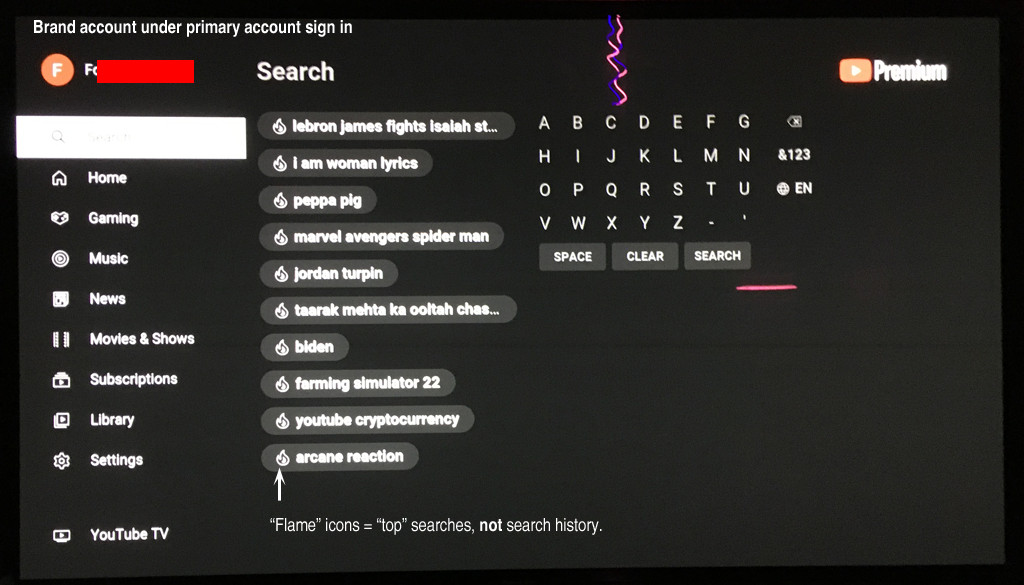I'm just wondering how others find these things to work. I'm used to my own Samsung smart TV that I got in 2020 that uses their own operating system and their controls. A lot of how it works is more app based, but I don't really like going through characters in a search. But I also have a Logitech wireless mouse/keyboard combo that works just fine with the receiver plugged into the single USB port on the TV. It does use up the only port, although I think I might be able to use a hub hanging from there if I need to connect multiple devices. It doesn't have any voice control. Some of the apps don't work with the keyboard though, so it could be a matter of programming to accept a USB keyboard.
I still have an old Sony Blu-Ray player that had some streaming options, even though I got it in 2011 and rarely use it. It had Amazon Prime video and YouTube, although eventually those stopped working because API support ended. I could also plug in a keyboard into the USB port in the back.
I visit my parents, and my dad got an LG smart TV. It looks fine but it took me a while to figure out the remote control that focuses on pointing the remote at the screen like it's a laser pointer to control it almost like a mouse. The various smart TV apps that are available natively on the TV are pretty minimal though - at least compared to what I can find on my Samsung TV. That's why I got them a Roku Express 4K+, although the interface they have takes a lot of controls, especially if trying to "type" something in like search terms.
I still have an old Sony Blu-Ray player that had some streaming options, even though I got it in 2011 and rarely use it. It had Amazon Prime video and YouTube, although eventually those stopped working because API support ended. I could also plug in a keyboard into the USB port in the back.
I visit my parents, and my dad got an LG smart TV. It looks fine but it took me a while to figure out the remote control that focuses on pointing the remote at the screen like it's a laser pointer to control it almost like a mouse. The various smart TV apps that are available natively on the TV are pretty minimal though - at least compared to what I can find on my Samsung TV. That's why I got them a Roku Express 4K+, although the interface they have takes a lot of controls, especially if trying to "type" something in like search terms.