You are using an out of date browser. It may not display this or other websites correctly.
You should upgrade or use an alternative browser.
You should upgrade or use an alternative browser.
SSD upgrade-install
- Thread starter benjy
- Start date
Not fond of putting too many eggs in one basket myself. I prefer putting fewer eggs in more baskets. Not crazy about >4TB drives. A 1TB or 2 TB data drive is to my liking and a 1TB drive for the OS and programs. Dual HDD and SSD on the desktop PC, the same or a hybrid drive on the laptop. Backups to HDD and discs, no cloud for moi.I've never heard anyone say they wish they would have purchased a smaller capacity hard drive. (But I'm sure someone has.)
Also check into Macrium Reflect, its been my goto for cloning.
I've had very few SSDs fail but seconding Samsung is the top tier brand for SSDs.
If you want a challenge and love to learn, skip the cloning step all together.
Find your software key for Windows 10, write it down and keep it to the side.
Download all the drivers for the same OS on HP's website.
Put all of these software packages on a USB stick.
Download the USB ISO creation tool from Microsoft, install it on a 2nd USB stick https://www.microsoft.com/en-us/software-download/windows10
Take out your old hard drive, install your new SSD.
Install the USB with the Windows ISO, boot to the USB stick.
Install Windows 10! Specify your key that you wrote down.
After Install and boot into the OS, install all of the software drivers you downloaded previously.
Ensure connectivity with wifi, and enjoy doubling or tripling your HDD space, and your old laptop will be a screaming fast one.
If any of this is too frustrating, simply reinstall your old HDD as a failsafe rollback procedure.
If I was local to you I would do it for free, good luck with learning!
I've had very few SSDs fail but seconding Samsung is the top tier brand for SSDs.
If you want a challenge and love to learn, skip the cloning step all together.
Find your software key for Windows 10, write it down and keep it to the side.
Download all the drivers for the same OS on HP's website.
Put all of these software packages on a USB stick.
Download the USB ISO creation tool from Microsoft, install it on a 2nd USB stick https://www.microsoft.com/en-us/software-download/windows10
Take out your old hard drive, install your new SSD.
Install the USB with the Windows ISO, boot to the USB stick.
Install Windows 10! Specify your key that you wrote down.
After Install and boot into the OS, install all of the software drivers you downloaded previously.
Ensure connectivity with wifi, and enjoy doubling or tripling your HDD space, and your old laptop will be a screaming fast one.
If any of this is too frustrating, simply reinstall your old HDD as a failsafe rollback procedure.
If I was local to you I would do it for free, good luck with learning!
I'm all for downloading Windows 10 from scratch. Windows Update will get most if not all of the required drivers, especially if it's a system that's a few years old. Microsoft's driver catalog is pretty extensive.
And Windows will most likely have a digital license for the hardware so no real need to have software keys written down and entered at install. Just skip past the part where it asks for a key, and once it gets into Windows and hit the Internet, it'll probably activate automagically. I haven't had to enter a Windows key in years.
But I would suggest downloading and installing the latest BIOS for your laptop from HP before you make any hardware and software changes regardless.
And Windows will most likely have a digital license for the hardware so no real need to have software keys written down and entered at install. Just skip past the part where it asks for a key, and once it gets into Windows and hit the Internet, it'll probably activate automagically. I haven't had to enter a Windows key in years.
But I would suggest downloading and installing the latest BIOS for your laptop from HP before you make any hardware and software changes regardless.
About cloning: if you buy from a large manufacturer they often provide a software you can use to clone. I have been using clonezilla with great success at work and it is open source. Just download it and make a USB boot drive with it, boot with it and use it to clone.
True, yet this example is a laptop, so unless there are multiple drive bays, this is a one-drive circumstance.Not fond of putting too many eggs in one basket myself. I prefer putting fewer eggs in more baskets. Not crazy about >4TB drives. A 1TB or 2 TB data drive is to my liking and a 1TB drive for the OS and programs. Dual HDD and SSD on the desktop PC, the same or a hybrid drive on the laptop. Backups to HDD and discs, no cloud for moi.
Yes, I have multiple drives in my desktop at home. Separate boot drive, "home" folder drive and another drive with VMs and such.
Like I said, a hybrid drive, an SSHD, is an option, even though it has its own problems.True, yet this example is a laptop, so unless there are multiple drive bays, this is a one-drive circumstance.
Yes, I have multiple drives in my desktop at home. Separate boot drive, "home" folder drive and another drive with VMs and such.
To me, that still offers a single point of failure as access to the drive is through common hardware and potentially less reliable due to increased complexity.Like I said, a hybrid drive, an SSHD, is an option, even though it has its own problems.
I'm thinking a bigger SSD, which one could partition is a more reliable solution. However, that's just an impression, I have no hard data to back up my opinion.
Of course, a hybrid drive is not a perfect solution. Better speed and safer data storage but when the drive dies it dies. But if your laptop only has one slot an SSHD is a good option, at least if speed is important. SSHDs are less and less popular because high-capacity SSDs are getting cheaper. I just don't trust them for long-term data storage. Powered-off SSDs are terrible for data storage. I know people who remove SSD data drives and store them with the expectation of coming back years later and finding the data intact. I regard any drive as inherently unreliable and rely on multiple backups on different types of storage mediums (HDD and archival M-Discs/BR).To me, that still offers a single point of failure as access to the drive is through common hardware and potentially less reliable due to increased complexity.
I'm thinking a bigger SSD, which one could partition is a more reliable solution. However, that's just an impression, I have no hard data to back up my opinion.
I just do weekly backups to my workstation. That's how I solve the problem.Of course, a hybrid drive is not a perfect solution. Better speed and safer data storage but when the drive dies it dies. But if your laptop only has one slot an SSHD is a good option, at least if speed is important. SSHDs are less and less popular because high-capacity SSDs are getting cheaper. I just don't trust them for long-term data storage. Powered-off SSDs are terrible for data storage. I know people who remove SSD data drives and store them with the expectation of coming back years later and finding the data intact. I regard any drive as inherently unreliable and rely on multiple backups on different types of storage mediums (HDD and archival M-Discs/BR).
Definitely Samsung 870 1 tb , samsung magician is user friendly software, useful tool.
In my experience, laptop SSHDs have an absolutely atrocious reliability record, at least the Hitachi drives Dell used in their Latitude laptops for a time before SSDs were big. No thanks.Like I said, a hybrid drive, an SSHD, is an option, even though it has its own problems.
But I think you guys are getting off course here. He just wants to speed up a basic old home laptop. No need to overthink this. Throw in a SSD from a brand you've heard of, install Windows and forget about it.
From what I remember the free version wont let you copy from a bigger drive to a smaller.. which might be applicable here.Also check into Macrium Reflect, its been my goto for cloning.
Typically, hybrid drive is much more expensive than a dedicated ssd with external or internal HDD storage. The reason being the space limitation and algorithm complexity, and you cannot dedicate what to store where and the drive just go by statistics on how frequently you store something.Like I said, a hybrid drive, an SSHD, is an option, even though it has its own problems.
I personally would store my large data in HDD and OS / program / document in SSD, but hybrid drives doesn't know what things are, only KBs of data in which sectors. Not always a good idea to let the drive decide for me.
Not a concern. The laptop's cost far exceeds any drive choice.Typically, hybrid drive is much more expensive than a dedicated ssd with external or internal HDD storage.
On my laptop with the hybrid drive I can save to either the SSD or the HDD component. I have been using it exactly the same way I have been using my PCs.The reason being the space limitation and algorithm complexity, and you cannot dedicate what to store where and the drive just go by statistics on how frequently you store something.
I have been saying for years and including in this thread that I use the SSD only for programs and the HDD for data (including document files) and that's my general recommendation.I personally would store my large data in HDD and OS / program / document in SSD, but hybrid drives doesn't know what things are, only KBs of data in which sectors. Not always a good idea to let the drive decide for me.
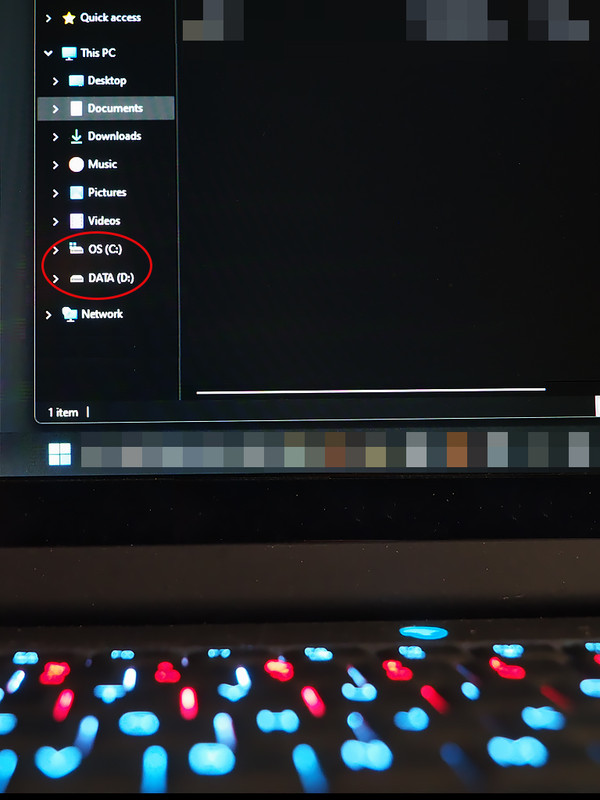
Last edited:
Desktop PC setup:
SSD: OS and programs
HDD: data files (The HDD gets replaced every 5 years)
Primary HDD data files backup
Secondary HDD data files backup
(Both backup drives get copied to new drives every 3 years and the old drives go into storage.
Third level of backup: M-Discs /BR discs
The Cloud, no thank you.
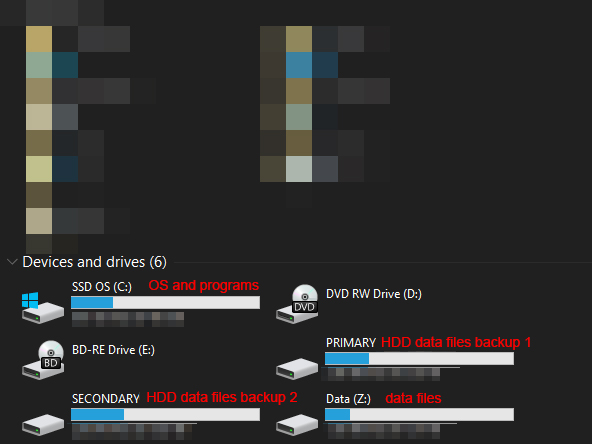
SSD: OS and programs
HDD: data files (The HDD gets replaced every 5 years)
Primary HDD data files backup
Secondary HDD data files backup
(Both backup drives get copied to new drives every 3 years and the old drives go into storage.
Third level of backup: M-Discs /BR discs
The Cloud, no thank you.
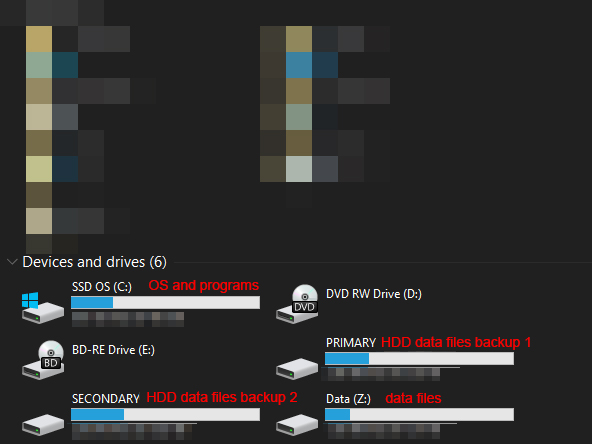
Last edited:
Zee09
$200 Site Donor 2023
I did three SSD installs as I noted here.
No big deal but on my work desktop I had to reset all of my settings as far as hibernation etc.
as they did not hold after the new install. Not a big deal but your computer probably won't hibernate as before.
On W10P
No big deal but on my work desktop I had to reset all of my settings as far as hibernation etc.
as they did not hold after the new install. Not a big deal but your computer probably won't hibernate as before.
On W10P
