i live in NE PA + am interested in a SSD upgrade for my 17" HP lappy, seen the vid from Cadillac Computer, not too hard but but unsure about cloning + wondering if anyone had this done privately or by a business like Staples close to harrisburg or wilkesbarre both about 60 miles, all suggestions greatly appreciated. wondering about cost as well as i see $50 for 256GB SSD drives on line.
You are using an out of date browser. It may not display this or other websites correctly.
You should upgrade or use an alternative browser.
You should upgrade or use an alternative browser.
SSD upgrade-install
- Thread starter benjy
- Start date
What operating system are you using. There are several free options the best is Clonezilla. It works on Linux Microsoft and apple.
Clonezilla hdd to ssdHere is a link
Clonezilla hdd to ssdHere is a link
- Joined
- Jun 13, 2013
- Messages
- 3,084
Samsung 870 EVO from NewEgg…
Make sure the seller is NewEgg…
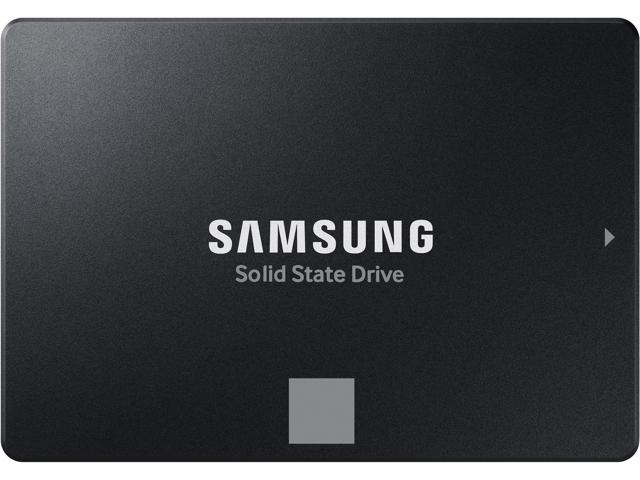
 www.newegg.com
www.newegg.com
Samsung has cloning software, free..
Look under “Data Migration”…

 semiconductor.samsung.com
semiconductor.samsung.com
Make sure the seller is NewEgg…
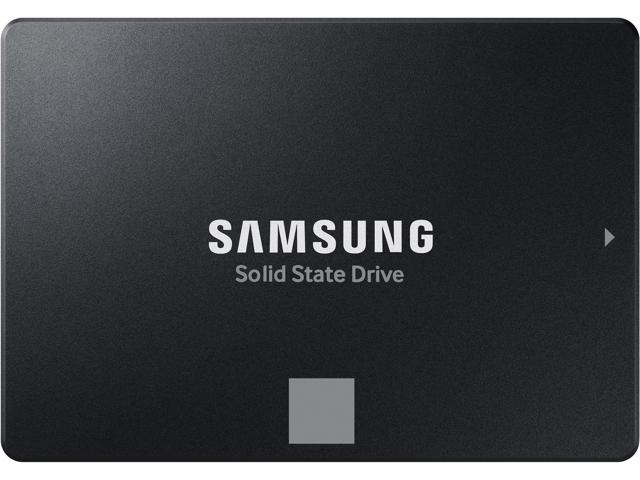
SAMSUNG 870 EVO Series 2.5" 1TB SATA III V-NAND SSD - Newegg.com
Buy SAMSUNG 870 EVO Series 2.5" 1TB SATA III V-NAND Internal Solid State Drive (SSD) MZ-77E1T0B/AM with fast shipping and top-rated customer service. Once you know, you Newegg!
Samsung has cloning software, free..
Look under “Data Migration”…

Tool & Software Download | Samsung Semiconductor USA
Access a diverse range of software for your products, including Samsung Magician, specifically designed for Samsung memory items. Find relevant tool and software information, and download options here.
I’ve installed Samsung SSDs on several computers.
Samsung includes migration software that works well. You’ll need a SATA or M2 cable to allow the new drive to be cloned. Samsung makes great drives.
In every case, there was a huge performance improvement. The computers all boot in seconds. Programs launch quicker. Batteries last longer.
Great upgrade. Totally worth it.
Samsung includes migration software that works well. You’ll need a SATA or M2 cable to allow the new drive to be cloned. Samsung makes great drives.
In every case, there was a huge performance improvement. The computers all boot in seconds. Programs launch quicker. Batteries last longer.
Great upgrade. Totally worth it.
thanks for all replies + links. not a computer geek but can "usually" follow instructions. i was inside 2 dell computers + surely bigger laptops are easier to work on + of course older ones offer easier access, thanks again to all.
Clonezilla worked for me following a YouTube video. I did have USB adapter or case to work with the new drive. I believe you need a USB to SATA adapter($10 Amazon) to connect and clone it with current APC.
My advice is always to back up your stuff and install Windows from scratch on that new SSD. What OS is on it now?
500gb seems to be the current sweet spot for SDD prices.
Do a BIOS update first regardless of what you do. What model laptop is it specifically?
500gb seems to be the current sweet spot for SDD prices.
Do a BIOS update first regardless of what you do. What model laptop is it specifically?
- Joined
- Jun 13, 2013
- Messages
- 3,084
Get a 2 1/2 external hard drive enclosure, put new drive in it.
Clone internal drive…
Swap drives…
Hint - look at your USB port(s)…
Blue tongue means USB 3, much faster…
You can then get a USB 3 case instead of a 2,,,
2.5 Inch HDD Case Disk Case USB 2.0 Hard Driver Slim 2.5" External Box 2TB SATA Pink
https://www.newegg.com/p/35G-0089-0...c=snc-social-_-sr-_-9SIAAZM7181691-_-07142023
Clone internal drive…
Swap drives…
Hint - look at your USB port(s)…
Blue tongue means USB 3, much faster…
You can then get a USB 3 case instead of a 2,,,
2.5 Inch HDD Case Disk Case USB 2.0 Hard Driver Slim 2.5" External Box 2TB SATA Pink
https://www.newegg.com/p/35G-0089-0...c=snc-social-_-sr-_-9SIAAZM7181691-_-07142023
Zee09
$200 Site Donor 2023
I just did a old desktop Think Server that had an old loaded up PNY 120 gb SSD to a PNY 1 TB. SSD
I downloaded Mini Tool Drive Copy Free. Free for 60 days
I ended up buying the software.
The lazy trick I do is unplug the DVD and temporarily use the cables and when done reconnect the DVD and switch the new SSD for the old one.
Fire it up and fingers crossed.
It took only 4 minutes to clone and it was perfection.
The old PNY SSD was very heavy and metal cased and the new light as a feather.
This was on W10 Pro.
I downloaded Mini Tool Drive Copy Free. Free for 60 days
I ended up buying the software.
The lazy trick I do is unplug the DVD and temporarily use the cables and when done reconnect the DVD and switch the new SSD for the old one.
Fire it up and fingers crossed.
It took only 4 minutes to clone and it was perfection.
The old PNY SSD was very heavy and metal cased and the new light as a feather.
This was on W10 Pro.
...?What OS is on it now?
What model laptop is it specifically?
Zee09
$200 Site Donor 2023
I just got a 1TB Team Group SSD from Amazon for under $33.. 3 year warranty.
It got here in 1 hour 18 minutes....crazy .
It got here in 1 hour 18 minutes....crazy .
It looks pretty easy to disassemble. Starting on page 33 of the repair manual, you have to unscrew the optical drive then continue onto page 37 with 8 more screws. You can also install an M.2 SSD instead of a 2.5" SSD, which would let you keep the existing HDD in the laptop to clone over to the SSD if you like.
Link to the service manual so you have it: http://h10032.www1.hp.com/ctg/Manual/c08119882.pdfits a HP 17" laptop model 17-by0061st
For replacing the 2.5" drive that's most likely in it now, see page 52 of the PDF, which is page 42 of the manual.
-BUT-
It looks like that laptop supports faster M.2 NVMe SSDs but it requires buying some extra parts to replace the 2.5" drive connectors.
If you're curious, see page 56 of the PDF, 46 of the manual to see how the 'Solid-state drive bracket', 'Solid-state drive connector board' and 'Solid-state drive cable' would be installed, including part numbers.
Personally, that's what I would do simply because I like tinkering with this stuff, but I know that's not for everyone. I also know that the performance difference between a 2.5" spinning disk and a 2.5" SATA SSD is huge, and that any additional performance gained on top of that by installing an M.2 NVMe drive is minimal in the real word, no matter how the stats and benchmarks look.
Granted, it's like turbocharging a Corolla, but if it could be done cheaply and easily with factory parts, why wouldn't you?
thanks again! always good to have a "guide" i have vag-com a service softwear that reads codes etc in my 2001 Audi TT, i contacted ross-tech the supplier + transferred it once to my newer computer + not sure if i can do it easily again. i ordered a dell 16" 5625 with good specs after returning one with a touch screen i did not want or need. i appreciate your help + like to "tinker" as well but my electronic savy lacks. changed a hard drive in an older 15.4" dell, TOUCHY getting to it unlike upgrading my very old 17" dell that had EZE access like working on an old car, bigger + simpler! retired so lots of time!!
I second the suggestions to get a 500gb or larger instead of the 256gb SSD. For not much more in costs, you will have double the storage.
You will also get almost double the writes as SSDs have a limited life span when it comes to total data written. It's hard to go over the limit, but it is some extra insurance. SSD drives have a limited number of "write" cycles per cell, and the drives try to perform wear leveling to distribute the wear.
A larger drive has more places to spread the load.
I wouldn't make that my only factor in choosing the size, but if it's a few dollars more to get a drive 2x the size, go for it.
I've never heard anyone say they wish they would have purchased a smaller capacity hard drive. (But I'm sure someone has.)
You will also get almost double the writes as SSDs have a limited life span when it comes to total data written. It's hard to go over the limit, but it is some extra insurance. SSD drives have a limited number of "write" cycles per cell, and the drives try to perform wear leveling to distribute the wear.
A larger drive has more places to spread the load.
I wouldn't make that my only factor in choosing the size, but if it's a few dollars more to get a drive 2x the size, go for it.
I've never heard anyone say they wish they would have purchased a smaller capacity hard drive. (But I'm sure someone has.)
