I went to do a defrag on my computer and received a warning pop-up, stating that doing a defrag will cause the life of the SSD to be lowed or similar statement. I never had this on any of my regular HDs. I only do a defrag every quarter year. Is this a serious concern? Ed
You are using an out of date browser. It may not display this or other websites correctly.
You should upgrade or use an alternative browser.
You should upgrade or use an alternative browser.
SSD CLEAN-UP?
- Thread starter Eddie
- Start date
You don’t need to defrag a SSD. Defrag only has a point on mechanical drives where limiting the movement of the read write heads speeds up data retreval.
Yes, do not defrag SSD, they don't have the seek problem that exists with spinning platters. SSDs get fragmented, but reading the fragmented data from the SSD memory as zero impact on performance.You don’t need to defrag a SSD.
Zee09
$200 Site Donor 2023
Several years ago they did have defrag software for SSD drives but they all disappeared.
Shel_B
Site Donor 2023
- Joined
- Aug 7, 2020
- Messages
- 5,167
Not quite. Microsoft has a trim function in Windows and I use some disc maintenance software that also has a trim function. Trimming isn't quite the same as defragging, and I honestly don't know the difference precisely. It is, however, used in lieu of defragging.Several years ago they did have defrag software for SSD drives but they all disappeared.
Good explanation of Trim

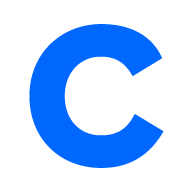 www.crucial.com
www.crucial.com

What is Trim?
The Trim command is used with Active Garbage Collection to clean up SSDs to ensure they continue to work quickly. Find out more with Crucial.
There is no need to defrag SSDs, since everything is electronic unlike a mechanical hard drive. For the record, doing a defrag on a mechanical hard drive does not "clean anything up." The idea in a Windows defrag is to make files line up as a single continuous file of 1s and 0s so the read/write head does not have to swing all over the place to read a long file that is broken up and stored at many locations on the spinning platter. Junk files, orphaned files, leftover files from previous installs, etc are not removed by a defrag run. To remove them, you'd need to run Windows Clean up (in Explorer, right click on the C:drive -> Properties -> Tools -> Clean Up) or a dedicated program like CCleaner (which also can remove erroneous Registry entries and cookies, among others).
Apple OS is different and works more efficiently and is less vulnerable to file fragmentation. When Mac OS saves a file, it looks for the nearest unused location in the spinning platter that can accomodate and store that file as a single continuous file. (Maybe it is the same for Linux? Anyone who can shed more light on this, pls chime in.) For this reason, Macs do not have a defrag app.
As for trim, here's a link that describes this function:

 www.techtarget.com
www.techtarget.com
Apple OS is different and works more efficiently and is less vulnerable to file fragmentation. When Mac OS saves a file, it looks for the nearest unused location in the spinning platter that can accomodate and store that file as a single continuous file. (Maybe it is the same for Linux? Anyone who can shed more light on this, pls chime in.) For this reason, Macs do not have a defrag app.
As for trim, here's a link that describes this function:

What is SSD TRIM? | Definition from TechTarget
This definition explains the meaning of SSD TRIM and explains how the TRIM command complements the SSD's garbage collection process.
All our Laptops (Dell, Lenovo, LG) use Abelsoft SSD Fresh 2023 with automatic monitoring enabled.
Simple and easy setup to disable functions that shorten the life of SSD drives
Simple and easy setup to disable functions that shorten the life of SSD drives
windows is smart enough to disable anything(useless) that is bad for SSD by itself.All our Laptops (Dell, Lenovo, LG) use Abelsoft SSD Fresh 2023 with automatic monitoring enabled.
Simple and easy setup to disable functions that shorten the life of SSD drives
Any program that claims otherwise might be for marketing purposes.
Most of the features that ssd fresh disables have downsides.
SSD fresh is basically a program in search of a problem.
Examples:
windows search will be extremely slow, kernel swapping isnt much of a thing if you have enough memory etc.
Its basically just doing a trim same as windows defrag.
This review says my opinion:
I spent many years working on SSD firmware and this seems like it's misguided at best. Windows 10 already understands the differences between a SSD and HDD and that automatically turns off most forms of defragmentation. Windows also redefines Disk Optimization's weekly pass to do TRIM instead of defragmentation.
For the other things they say are "unnecessary" don't make sense:
A lot of these options shouldn't be randomly touched. This isn't Windows 98 which requires a bunch of mystery tuning options to behave well.
- SSDs do still need indexing. It's still much faster to find files and content in files with an indexing database than without, no matter how fast your SSD is.
- Hibernation has nothing to do with SSDs. It's for both when your laptop runs out of power during sleep, as well as for reducing the amount of standby power draw. Whether or not you want hibernation has little to do with whether or not you have an SSD.
- Disabling/enabling sleep mode on SSDs is basically useless. On a SATA SSD, when you tell it to sleep, it either does nothing or it is used by the SSD firmware as a hint that it can more aggressively do background cleanup tasks without affecting performance. This was important for first generation SSDs but these days it's totally useless and it doesn't make a difference.
- Windows 10 already disables prefetch and SuperFetch if your Windows drive is a SSD.
The only thing remotely useful is SMART checking, which can be done using a variety of free apps that don't try to upsell you to a $10 premium version....
Our machines do not use Indexing or Windows search or File manager and all are Windows 11 Enterprise editions.
For search and file manager we use Directory Opus Professional.
For search and file manager we use Directory Opus Professional.
Defrag is absolutely unnecessary on an SSD. There’s no access delay regardless of where a block is physically located. In addition to that, they already implement wear leveling, and there’s no way of knowing how a drive’s controller has remapped physical locations.
Mechanical hard drive needs to seek and wait for the read write head to move to the place where the data is, say, 180 deg of a circle later on average. This seek and rotational latency can average 12ms and 10ms each, so if your files are fragmented it can take 22ms to jump between fragments to read between places for no reason. This is why defrag is helpful.
SSD has no penalty for these fragments for read, so there is really no benefit doing defrag. Also, the data inside the SSD is scattered and looked up via translation layer, and therefore even if you defrag the SSD, they are internally still fragmented anyways.
Trim is really a way to tell an SSD certain data is no longer used so it can just mark it as so, instead of continuing to keep these deleted data and move them around, wasting time and life cycles. It simplify the lookup as well, not the same thing as fragmentation or defrag, but helps speed and durability.
SSD has no penalty for these fragments for read, so there is really no benefit doing defrag. Also, the data inside the SSD is scattered and looked up via translation layer, and therefore even if you defrag the SSD, they are internally still fragmented anyways.
Trim is really a way to tell an SSD certain data is no longer used so it can just mark it as so, instead of continuing to keep these deleted data and move them around, wasting time and life cycles. It simplify the lookup as well, not the same thing as fragmentation or defrag, but helps speed and durability.
What OS and what app are you using? If you're even given the option to defrag an SSD then you're either using and old version of Windows or an unnecessary 3rd party disk tool.I went to do a defrag on my computer and received a warning pop-up, stating that doing a defrag will cause the life of the SSD to be lowed or similar statement. I never had this on any of my regular HDs. I only do a defrag every quarter year. Is this a serious concern? Ed
Modern versions of Windows are 'SSD aware' and should not even be giving you the option to defrag an SSD much less a warning about doing so.
Windows 'Disk Defragmenter' of the past has been renamed 'Defragment and Optimize Drives' and will not defragment an SSD. It will instead run the TRIM command to run the drive's garbage collecting process.
...doing a defrag on a mechanical hard drive does not "clean anything up." The idea in a Windows defrag is to make files line up as a single continuous file of 1s and 0s so the read/write head does not have to swing all over the place to read a long file that is broken up and stored at many locations on the spinning platter.
When I worked in IT for a school, for educational purposes we took the lid off an old hard drive and made a new vacuum formed lid in clear plastic. We knew it wouldn't last for ever having not done this in a clean room but it did work for a while and we able to install windows on it and run it as a demo for the kids. What we learnt was that a hard drive starts saving data on a track in the middle of the disc surface and then works it way out with the heads continually oscillating either side of this central track. It never looked like it was reading the platter on a continuous track but was always oscillating at high speed. We presumed this was the best strategy to minimise the seek time.
When I worked in IT for a school, for educational purposes we took the lid off an old hard drive and made a new vacuum formed lid in clear plastic. We knew it wouldn't last for ever having not done this in a clean room but it did work for a while and we able to install windows on it and run it as a demo for the kids. What we learn't was that a hard drive starts saving data on a track in the middle of the disc surface and then works it way out with the heads continually oscillating either side of this central track. It never looked like it was reading the platter on a continuous track but was always oscillating at high speed. We presumed this was the best strategy to minimise the seek time.
It's always going to be random locations given what most users do - especially with multiple programs running at the same time accessing different locations. And then there's the issue of what's accessed when a drive is partitioned and partitions are being accessed simultaneously.
In addition to that, most hard drives these days have multiple platters/arms using both sides of each platter.
But really - SSD are considerably better than hard drives in terms of performance. It's not even close. The only drawbacks I could see to SSDs is possible recovery from failure but then again one should always a backup. That and endurance, which is generally overblown but where it should be easy enough to replace a drive long before it gets to the point where endurance is a concern.
oh so you turned off indexing in directory opus?Our machines do not use Indexing or Windows search or File manager and all are Windows 11 Enterprise editions.
For search and file manager we use Directory Opus Professional.
There is nothing wrong with either of those.. but nothing great either.
there is no good reason to need them. but they arent terrible either as long as they dont introduce bugs.
What features do you use that require windows enterprise vs pro?
Are these work issued computers? If so I'm surprised an IT dept would allow 3rd party utilities.
Ps let me add some smilies..
Others have suggested this but I'll state it clearly: defrag and trim are 2 different things. Conventional disks need defrag but not trim, and SSDs need trim but not defrag.
Some filesystems (like Linux ext4) resist fragmentation better than others (FAT), and might never need to be defragged.
Some filesystems (like Linux ext4) resist fragmentation better than others (FAT), and might never need to be defragged.
What features do you use that require windows enterprise vs pro?
These are primarily used for automation, systems monitor network wide activities, restart and automatic logon enabled. We also don't allow Event Log to run (another SSD use hog). For audits, systems automatically enable features and execute Permissions Reporter 4 Enterprise. For log events, we use Log Parser Lizard. Several of these machines also run Abelsoft PC Fresh 2023 with Acceleration fully enabled.
win10+ defrag is smarter, it will run trim on ssd instead.
half yearly i run specialised "fragmented only" app.
half yearly i run specialised "fragmented only" app.
Similar threads
- Replies
- 15
- Views
- 966
