You are using an out of date browser. It may not display this or other websites correctly.
You should upgrade or use an alternative browser.
You should upgrade or use an alternative browser.
Recovering data from old hard drive
- Thread starter Shel_B
- Start date
Nick1994
$100 site donor 2024
Take them out and plug them into this, then plug it into your current computer. They'll be like a USB Thumb Drive
The files you're looking for will likely be in a folder under Users/(your username)/My Documents or Desktop or My Pictures etc.
The files you're looking for will likely be in a folder under Users/(your username)/My Documents or Desktop or My Pictures etc.
Last edited by a moderator:
Or buy a USB HDD docking station. Great for accessing old drives and for copying data from one drive to another.
- Joined
- Aug 7, 2020
- Messages
- 5,167
I think they are SCSI but I'm not 100% sure. I won't be able to get into the box for a few days. I don't believe the machine will boot.The drives may not be SATA, it came out 20 years ago. They could be ATA or even SCSI. Can you look for a label on the drives?
Does the tower boot?
- Joined
- Aug 7, 2020
- Messages
- 5,167
If I could copy the data I'd have already done so. In any case, I'm not interested in upgrading the machine. I just want to get the data from the drives and since I can't access the drives or the data, I was interested in recovery. In the original post, I should have mentioned that the machine won't boot.Just copy the important data into USB stick and then upgrade, then transfer the data from USB to SSD. Don't buy SATA, SATA drives are a thing of the past
- Joined
- Aug 7, 2020
- Messages
- 5,167
The way I understand it, there's something wrong with the electronics of my drives, and this option won't work. However, I'll look into it further because if I can get this to work it may solve my problems. Thanks.Take them out and plug them into this, then plug it into your current computer. They'll be like a USB Thumb Drive
The files you're looking for will likely be in a folder under Users/(your username)/My Documents or Desktop or My Pictures etc.
However, the main thrust of my question is can the data be taken off a drive that's 20 years old and which has not been used in all that time? Is the data still good, or has it deteriorated over the years?
- Joined
- Aug 7, 2020
- Messages
- 5,167
I don't think that will work. See my earlier post on that. It would be great if I could get this to work so I'll look into it further. Thanks.Or buy a USB HDD docking station. Great for accessing old drives and for copying data from one drive to another.
If the drives are from before 2003 they won't be SATA. I have a few drives that are that old and they still work. I keep my old drives in a drawer that is away from any strong magnetic fields. As far a data loss goes, nobody can predict how long HDDs can retain data without corruption/ loss. It depends greatly on environmental conditions. The data on my oldest drive was intact two years ago when I last checked. If you require data retrieval/recovery from an defective drive you may have to use a data recovery service. That's an expensive proposition.
OVERKILL
$100 Site Donor 2021
Unless they are from a high-end workstation or server, the odds of them being SCSI are extremely low. They are probably ATA.I think they are SCSI but I'm not 100% sure. I won't be able to get into the box for a few days. I don't believe the machine will boot.
- Joined
- Aug 7, 2020
- Messages
- 5,167
The machine was custom-built for me and I recall some discussion about using high-quality hard drives, of which there are two.Unless they are from a high-end workstation or server, the odds of them being SCSI are extremely low. They are probably ATA.
To get the data, does it matter which type of drive was used? How can I tell ... would there be some marking on the case?
- Joined
- Aug 7, 2020
- Messages
- 5,167
Yes, but only if the chances are reasonable.do you have $1000 to devote to recovery?
Some places: there is no fee if its not recoverable.. besides shipping etc.Yes, but only if the chances are reasonable.
It's going to be fairly easy to tell what kind of interface is used. Certainly the brand and model name/number would be helpful. I'm thinking that parallel ATA is most likely since SCSI was rarely used for consumer computing. Parallel ATA used to be more commonly known as IDE.
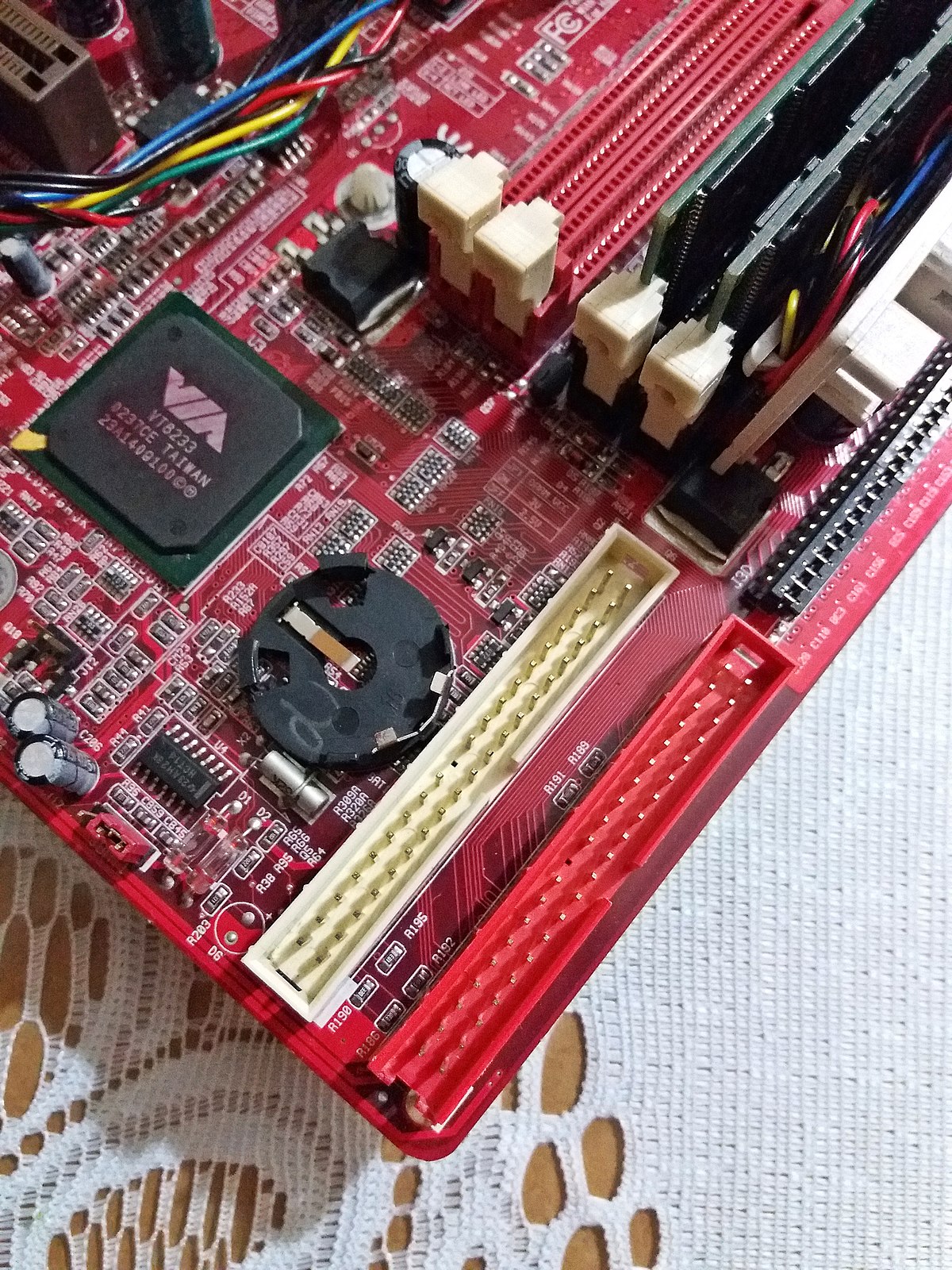
 en.wikipedia.org
en.wikipedia.org
 en.wikipedia.org
en.wikipedia.org
The only issue I could think of other than just mechanical failure happening is that the firmware on the drive controller could have faded if it hadn't been used. That being said, I've got 15 year old drives that still work, but I've occasionally cycled them.
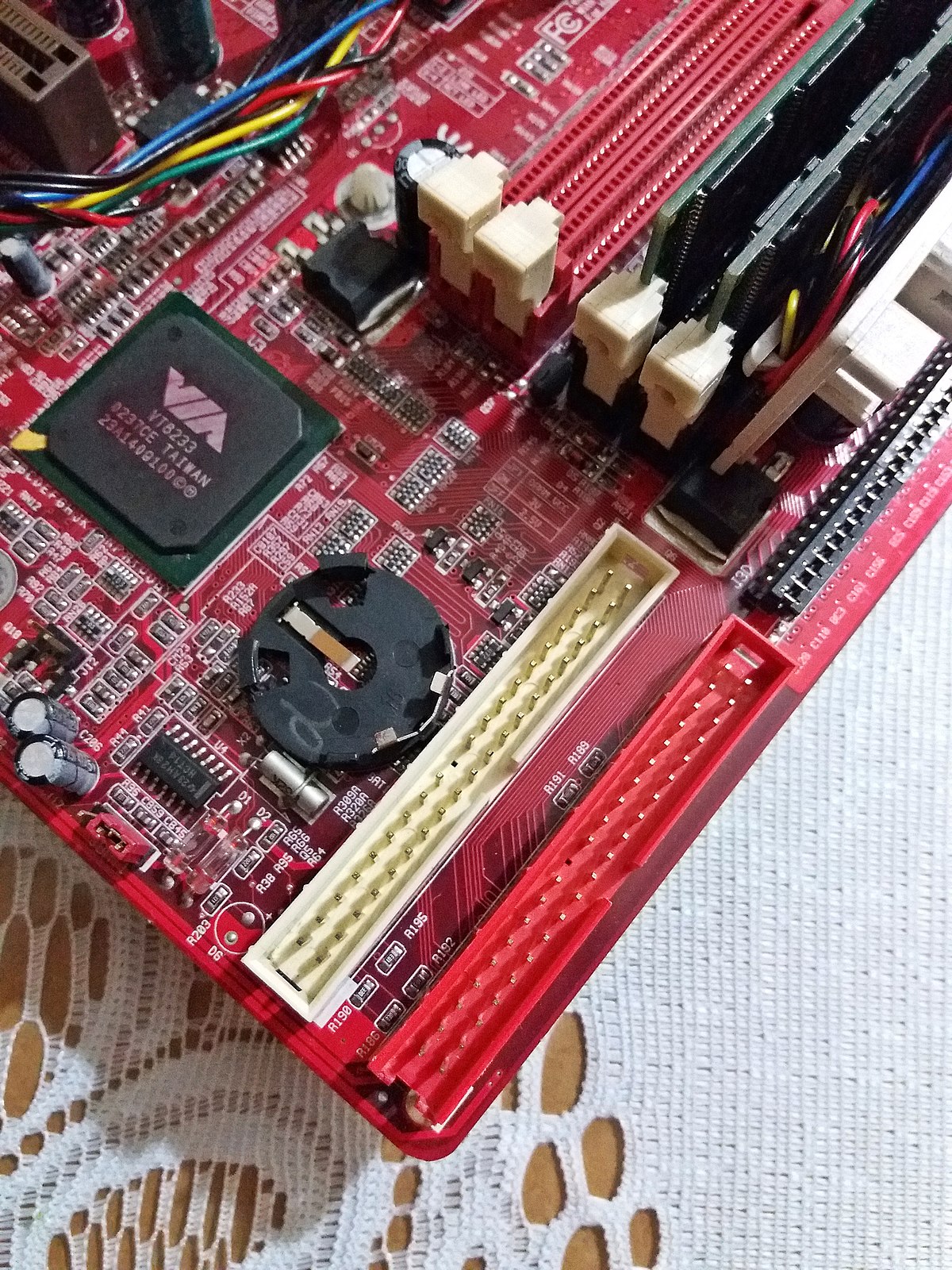
Parallel ATA - Wikipedia
SCSI connector - Wikipedia
The only issue I could think of other than just mechanical failure happening is that the firmware on the drive controller could have faded if it hadn't been used. That being said, I've got 15 year old drives that still work, but I've occasionally cycled them.
OVERKILL
$100 Site Donor 2021
Post a picture of the interface if you get a chance.The machine was custom-built for me and I recall some discussion about using high-quality hard drives, of which there are two.
To get the data, does it matter which type of drive was used? How can I tell ... would there be some marking on the case?
