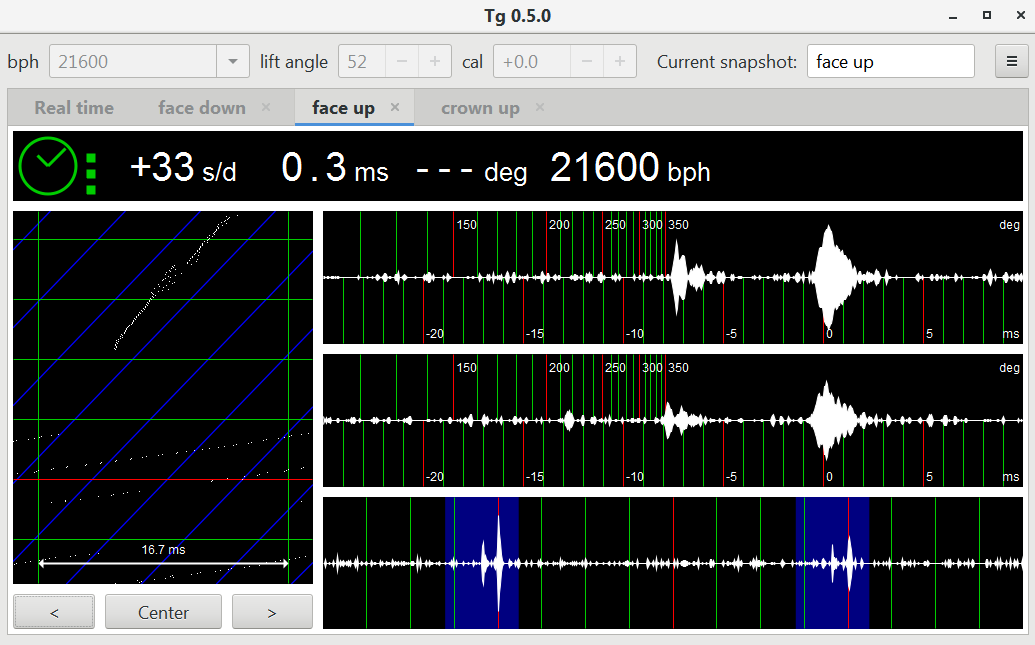Have any of you successfully recalibrated your mechanical watch to make it more accurate?
My Orient Mako gains about a minute a day, and I'd like to correct that. I've watched some youtube videos and I've got a Clock Tuner app on my phone and read about the flash strobe trick to use as a guide. Still, it seems you have to be extremely careful making the adjustments as even the tiniest movement of the adjustment lever will make a big difference in accuracy. I don't want to make things worse than they already are.

My Orient Mako gains about a minute a day, and I'd like to correct that. I've watched some youtube videos and I've got a Clock Tuner app on my phone and read about the flash strobe trick to use as a guide. Still, it seems you have to be extremely careful making the adjustments as even the tiniest movement of the adjustment lever will make a big difference in accuracy. I don't want to make things worse than they already are.