A friend asked if there were any tools to convert an MP3 file back to an audio CD so it can be played in a car that can only play audio CDs not CDs with MP3 files. I have never had a need to do it myself.
You are using an out of date browser. It may not display this or other websites correctly.
You should upgrade or use an alternative browser.
You should upgrade or use an alternative browser.
conver to audio CD
- Thread starter Donald
- Start date
- Status
- Not open for further replies.
If he's got a CD with "mp3" files on it.....drag and drop the mp3s from the "CD" to his hard drive......then re-burn as an "Audio CD" with Windows Media Player, ImgBurn, etc.....
BUT, take note: If he had a "long list" of mp3s......he may find that all the mp3s don't "fit" on the "Audio CD"
 It's something to do with the compression......"CD Audio" takes up more space than a lowly "Mp3".....
It's something to do with the compression......"CD Audio" takes up more space than a lowly "Mp3".....
Perhaps, it's time for him to just upgrade his deck to an mp3-capable deck

BUT, take note: If he had a "long list" of mp3s......he may find that all the mp3s don't "fit" on the "Audio CD"

Perhaps, it's time for him to just upgrade his deck to an mp3-capable deck

MP3 is very popular and widely supported but it is a "lossy" music compression algorithm. If/when the file is converted back to a WAV file for burning on an audio CD, the sound quality will not revert back to the original sound quality - it will sound only as good as the compressed MP3 file itself.
There are other less popular music compression algorithms available that are "lossless." With those if/when the file is converted back to a WAV file, the sound quality is the same as the original - nothing is lost.
There are other less popular music compression algorithms available that are "lossless." With those if/when the file is converted back to a WAV file, the sound quality is the same as the original - nothing is lost.
What's a CD player?
Windows media player, iTunes,and winamp will convert mp3's to a standard audio wav format.
Each CD will hold 70 min max of music, so he would be wise to make playlists before burning them. If he is using an iPod or other mp3 device you can buy cassette adapters($5 by the checkout counter at China Mart) or FM transmitter adapters( seen as low as 10$).
Each CD will hold 70 min max of music, so he would be wise to make playlists before burning them. If he is using an iPod or other mp3 device you can buy cassette adapters($5 by the checkout counter at China Mart) or FM transmitter adapters( seen as low as 10$).
iTunes works fine for me.
Donald
Thread starter
Thanks, I did not see the option to burn an audio CD, but will look again. The person has an audio CD player, maybe its in a car, little chance of upgrading until vehicle is replaced.l
Originally Posted By: ARCOgraphite
What's a CD player?
Considering how many vehicles you've gone through, ARCO, there's no way you're going to convince me that your daily driver still has a factory 8 Track. Sorry, couldn't resist.

What's a CD player?
Considering how many vehicles you've gone through, ARCO, there's no way you're going to convince me that your daily driver still has a factory 8 Track. Sorry, couldn't resist.

There have been a bunch of threads on this, try searching "CDex". That's what I use, it's fairly straight forward and free. You'll get about 20 typical songs on a CD.
Originally Posted By: Garak
Originally Posted By: ARCOgraphite
What's a CD player?
Considering how many vehicles you've gone through, ARCO, there's no way you're going to convince me that your daily driver still has a factory 8 Track. Sorry, couldn't resist.

NO! YOU MISUNDERSTAND! I have USB and harddrive in dash. CD is dead. It was horrific destroyer of music anyhow. thank good ness im deaf now - which make a nice lowpass filter for some of that digital hash. Use Meridian Lossless Packing or FLAC rice code or some other lossless compression scheme. Look for 24/96+ hi-res downloads of mastertapes if you want to hear whats youve been missing. Get a good DAC with a firewire (not USB) connexion. Sadly, many of the classics mastertape are worse than my well worn original LPs due to age taking its toll.
Originally Posted By: ARCOgraphite
What's a CD player?
Considering how many vehicles you've gone through, ARCO, there's no way you're going to convince me that your daily driver still has a factory 8 Track. Sorry, couldn't resist.

NO! YOU MISUNDERSTAND! I have USB and harddrive in dash. CD is dead. It was horrific destroyer of music anyhow. thank good ness im deaf now - which make a nice lowpass filter for some of that digital hash. Use Meridian Lossless Packing or FLAC rice code or some other lossless compression scheme. Look for 24/96+ hi-res downloads of mastertapes if you want to hear whats youve been missing. Get a good DAC with a firewire (not USB) connexion. Sadly, many of the classics mastertape are worse than my well worn original LPs due to age taking its toll.
Last edited:
Originally Posted By: ARCOgraphite
NO! YOU MISUNDERSTAND! I have USB and harddrive in dash. CD is dead. It was horrific destroyer of music anyhow.
That works, too. I still don't mind the old fashioned CD. Getting properly encoded files for a USB stick can be difficult, though, along with getting an appropriate head unit. Non-standard head units is what is killing car audio, not CDs.

NO! YOU MISUNDERSTAND! I have USB and harddrive in dash. CD is dead. It was horrific destroyer of music anyhow.
That works, too. I still don't mind the old fashioned CD. Getting properly encoded files for a USB stick can be difficult, though, along with getting an appropriate head unit. Non-standard head units is what is killing car audio, not CDs.

Originally Posted By: Garak
Getting properly encoded files for a USB stick can be difficult,
LAME with custom options set of V -0 44.1k and joint stereo results in files around 6 to 8MB in size that are acoustically transparent to the CD unless you're a real audiophile.
Getting properly encoded files for a USB stick can be difficult,
LAME with custom options set of V -0 44.1k and joint stereo results in files around 6 to 8MB in size that are acoustically transparent to the CD unless you're a real audiophile.
I don't mess too much with audio files. I'm not averse to CDs and prefer to buy my music, and I'm not paying for MP3s.

I only deal with audio files if I'm making a mixed CD or something to that effect. However, that's a pretty good suggestion and I'll keep that in mind when I do make mixes off my CDs. Similar sound quality to a CD is nice, but in a vehicle, certainly isn't as important as in a home environment. Thanks for the tip!

I only deal with audio files if I'm making a mixed CD or something to that effect. However, that's a pretty good suggestion and I'll keep that in mind when I do make mixes off my CDs. Similar sound quality to a CD is nice, but in a vehicle, certainly isn't as important as in a home environment. Thanks for the tip!
Originally Posted By: Rand
why would you want firewire over usb considering both are digital how could it make any difference?
Bandwidth would be my only assumption as to why... but even then with FLAC files you're not going to push the limit of USB particularly if you can set the read-ahead buffer properly on playback.
why would you want firewire over usb considering both are digital how could it make any difference?
Bandwidth would be my only assumption as to why... but even then with FLAC files you're not going to push the limit of USB particularly if you can set the read-ahead buffer properly on playback.
I wouldn't care either way. ARCO, however, clearly has a preference.
Originally Posted By: buickman50401
Originally Posted By: Rand
why would you want firewire over usb considering both are digital how could it make any difference?
Bandwidth would be my only assumption as to why... but even then with FLAC files you're not going to push the limit of USB particularly if you can set the read-ahead buffer properly on playback.
Clocking (timing) errors; with firewire the dac control the output. All pro recording gear using PC is typ firewire. USB typ has very high jitter and is aubible as a hashy sound. But Im pretty deaf now and it doenst matter much. BTW digital doesnt automatically = GOOD sound. There are MANY obstacles. See photo below of low DB output of sinewave from redbook CD. Doesnt resemble much a sinewave does it?
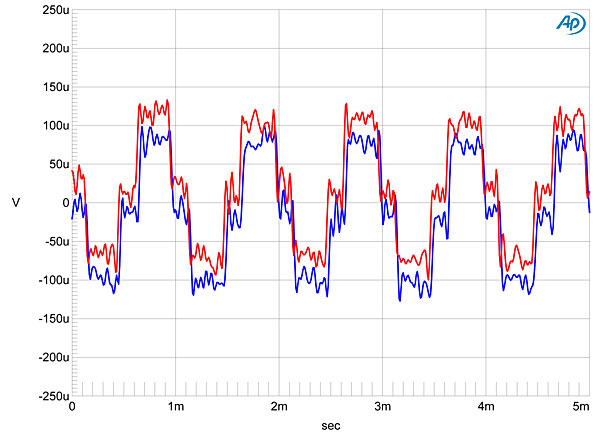
Originally Posted By: Rand
why would you want firewire over usb considering both are digital how could it make any difference?
Bandwidth would be my only assumption as to why... but even then with FLAC files you're not going to push the limit of USB particularly if you can set the read-ahead buffer properly on playback.
Clocking (timing) errors; with firewire the dac control the output. All pro recording gear using PC is typ firewire. USB typ has very high jitter and is aubible as a hashy sound. But Im pretty deaf now and it doenst matter much. BTW digital doesnt automatically = GOOD sound. There are MANY obstacles. See photo below of low DB output of sinewave from redbook CD. Doesnt resemble much a sinewave does it?
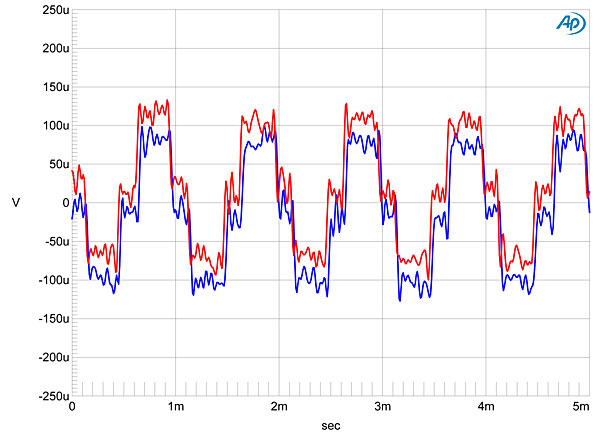
Last edited:
- Status
- Not open for further replies.
