You are using an out of date browser. It may not display this or other websites correctly.
You should upgrade or use an alternative browser.
You should upgrade or use an alternative browser.
Wipe phone before sending in for service?
- Thread starter CarLuver
- Start date
ABSOLUTELY!i need to send my cell phone back to have the charging port fixed. Should i wipe it before sending it back?
Remember the President's son and his electronics....
Every repair place will tell you to back it up so if it's backed up, wiping it clean and then restoring it once back is easy.
I don't think the people working on them have the time to bother.... I routinely wipe my phone once a year and start over (I do not restore anything) so I wouldn't hesitate to wipe mine.
I don't think the people working on them have the time to bother.... I routinely wipe my phone once a year and start over (I do not restore anything) so I wouldn't hesitate to wipe mine.
I would most definitely get a backup done that could be used to completely restore the phone. Even remove a physical SIM card if it has one. I wouldn't really be worried much about anyone peeking at the phone for anything.
The one thing that might be a concern is that often "repairs" aren't really repairs. For example, Apple doesn't actually repair much for a customer's device, unless it's a battery or a front screen assembly (glass/display/etc). Everything else is primarily done as a complete device replacement. They even have special beginning character (N) for model numbers for specific replacement devices. The replacements might be new, but can also be refurbs made with working parts that may be new or reused. I know Apple doesn't even do any any charge/data port replacements for the customer. They would just do a swap and maybe they send out the exchange later to be fixed where it goes back into the replacement ecosystem.
The one thing that might be a concern is that often "repairs" aren't really repairs. For example, Apple doesn't actually repair much for a customer's device, unless it's a battery or a front screen assembly (glass/display/etc). Everything else is primarily done as a complete device replacement. They even have special beginning character (N) for model numbers for specific replacement devices. The replacements might be new, but can also be refurbs made with working parts that may be new or reused. I know Apple doesn't even do any any charge/data port replacements for the customer. They would just do a swap and maybe they send out the exchange later to be fixed where it goes back into the replacement ecosystem.
Back it up, completely, your repair may very well be a new device.
Then, wipe anything (OK, everything) that you don’t want someone else to see.
FWIW, I’ve only repaired a few phones, generally, it is easier to just replace the whole thing…
Then, wipe anything (OK, everything) that you don’t want someone else to see.
FWIW, I’ve only repaired a few phones, generally, it is easier to just replace the whole thing…
FWIW, I’ve only repaired a few phones, generally, it is easier to just replace the whole thing…
That's the entire OEM "repair" industry in a nutshell. There are few discrete parts in the average piece of electronics. They're generally boards and a limited number of other parts.
That being said, here's the Lightning connector assembly (probably aftermarket) for a 2nd gen iPhone SE.
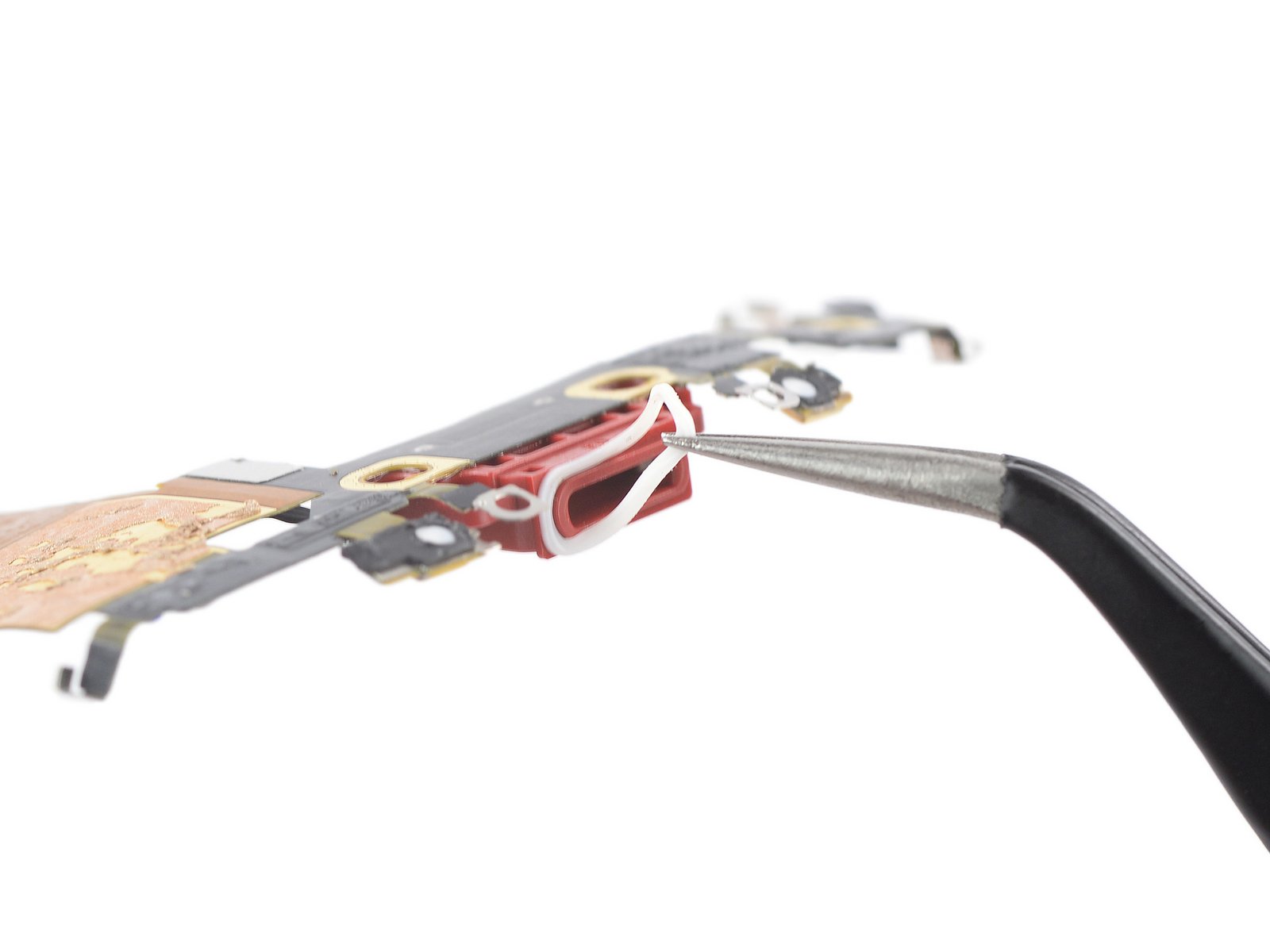
There are repair shops that will replace them, but none would be authorized by Apple. The OEM solution for a malfunctioning port is to replace the whole thing. I guess it's possible that maybe they send it to a central repair facility, but the reports I've heard is that it's generally charged as a replacement the same as if it were complete trashed.
Bored, teen loner IT peeps, not looking for porn on customers cameras? There've already been arrests of a couple people for this, and a big story about (best buy?) whole crew sharing pics...
Bored, teen loner IT peeps, not looking for porn on customers cameras? There've already been arrests of a couple people for this, and a big story about (best buy?) whole crew sharing pics...
There was a football coach a while back at a lower division college who got fired for having naked pics of his kids on there, talking less than 5 years old, when it's pretty normal to run around naked at home. He had turned it in to the IT guy to have a problem looked at. IT guy reported it to the college and the police. The coach was arrested as well but I think the charges were eventually dropped.
Backup that is it. Phones are secure and without passcode that are not getting in.
FBI was miffed Apple would not unlock a dead terrorists suspect’s iPhone.
FBI was miffed Apple would not unlock a dead terrorists suspect’s iPhone.
- Joined
- Jul 19, 2021
- Messages
- 415
If you have an Android (I don't know anything about iPhone) then you can put it in maintenance mode while you get it repaired If you don't want to completely wipe the phone.

Backup that is it. Phones are secure and without passcode that are not getting in.
FBI was miffed Apple would not unlock a dead terrorists suspect’s iPhone.
I've had to provide my passcode when I've brought in my iPhone for battery service. The battery was actually replaced, but I never wiped my phone. I did change my passcode and changed it back to my regular one, but in the meantime if they really wanted to look over my photos it could have happened. I didn't worry too much about it.
I wasn't required to do that when I brought in a Mac for a battery replacement They were able to run all diagnostics without it, although I was there and it was already logged in.
they never ask for the passcode at our local apple authorized service.
Similar threads
- Replies
- 2
- Views
- 440
- Replies
- 18
- Views
- 2K
- Replies
- 19
- Views
- 1K
- Replies
- 46
- Views
- 1K
