I'll be waiting just a little while longer to let some of the bugs work their way out.
You are using an out of date browser. It may not display this or other websites correctly.
You should upgrade or use an alternative browser.
You should upgrade or use an alternative browser.
Windows 11 RTM .iso now available
- Thread starter kschauweker
- Start date
I believe this was present in 16 for Intel but not M1. Even in 17 it doesn't come up by default as an option on the list. You have press + under hardware and add the virtual TPM chip.That'd do it, I'm on 16, don't have the option.
OVERKILL
$100 Site Donor 2021
I believe this was present in 16 for Intel but not M1. Even in 17 it doesn't come up by default as an option on the list. You have press + under hardware and add the virtual TPM chip.
I'm on Intel, and I don't have it under that menu unfortunately. They want me to buy 17, lol.
I'm on Intel, and I don't have it under that menu unfortunately. They want me to buy 17, lol.
"In Parallels Desktop 15 and 16 for Intel-based Mac computers, a vTPM chip is available for Pro and Business Editions only. Parallels Desktop 16 doesn't support this feature on Mac computers with Apple M1 chip."
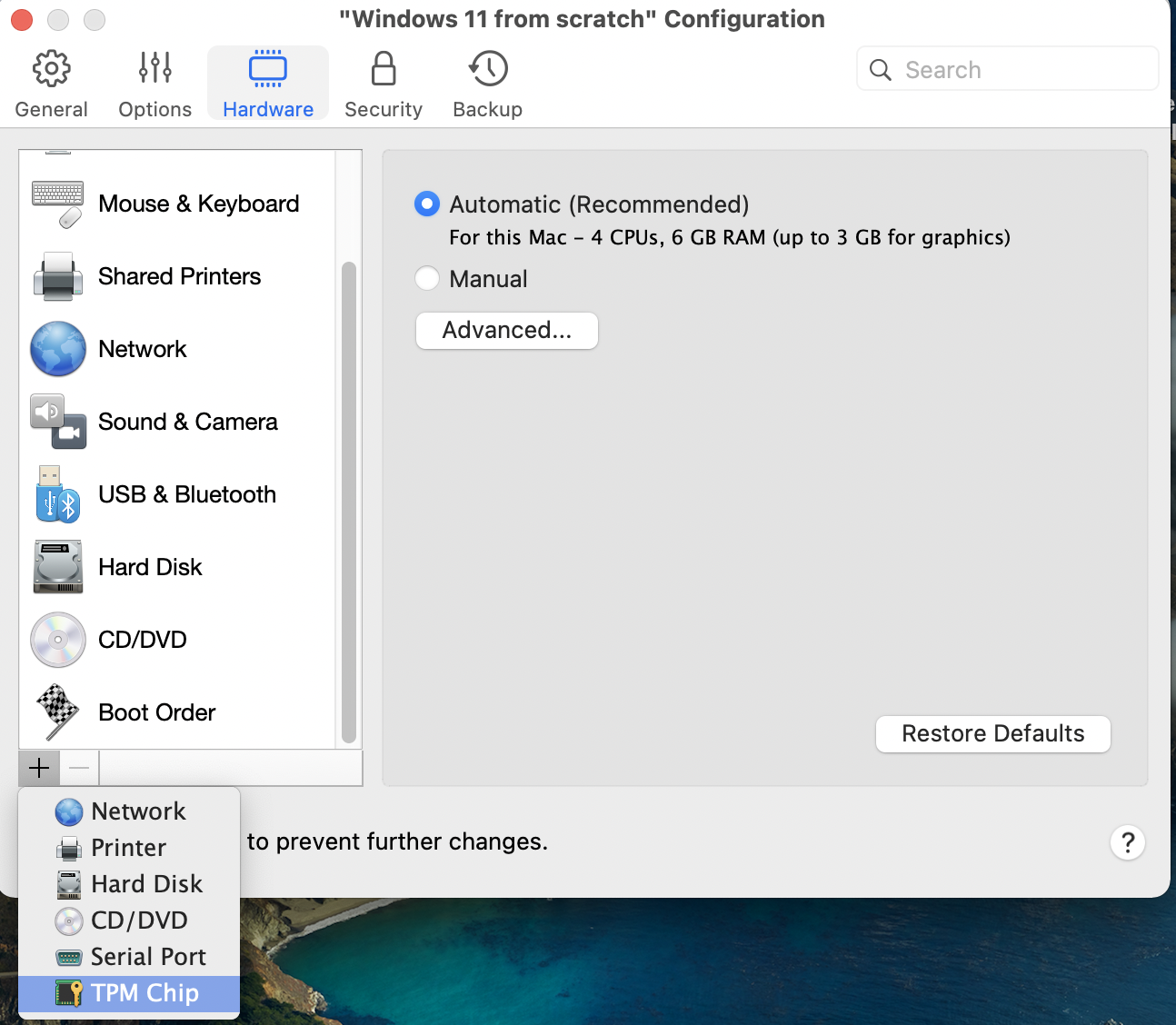
KB Parallels: Use virtual Trusted Platform Module (TPM) in Parallels Desktop
: adding a TPM chip will automatically enable Secure Boot in your VM.
OVERKILL
$100 Site Donor 2021
"In Parallels Desktop 15 and 16 for Intel-based Mac computers, a vTPM chip is available for Pro and Business Editions only. Parallels Desktop 16 doesn't support this feature on Mac computers with Apple M1 chip."
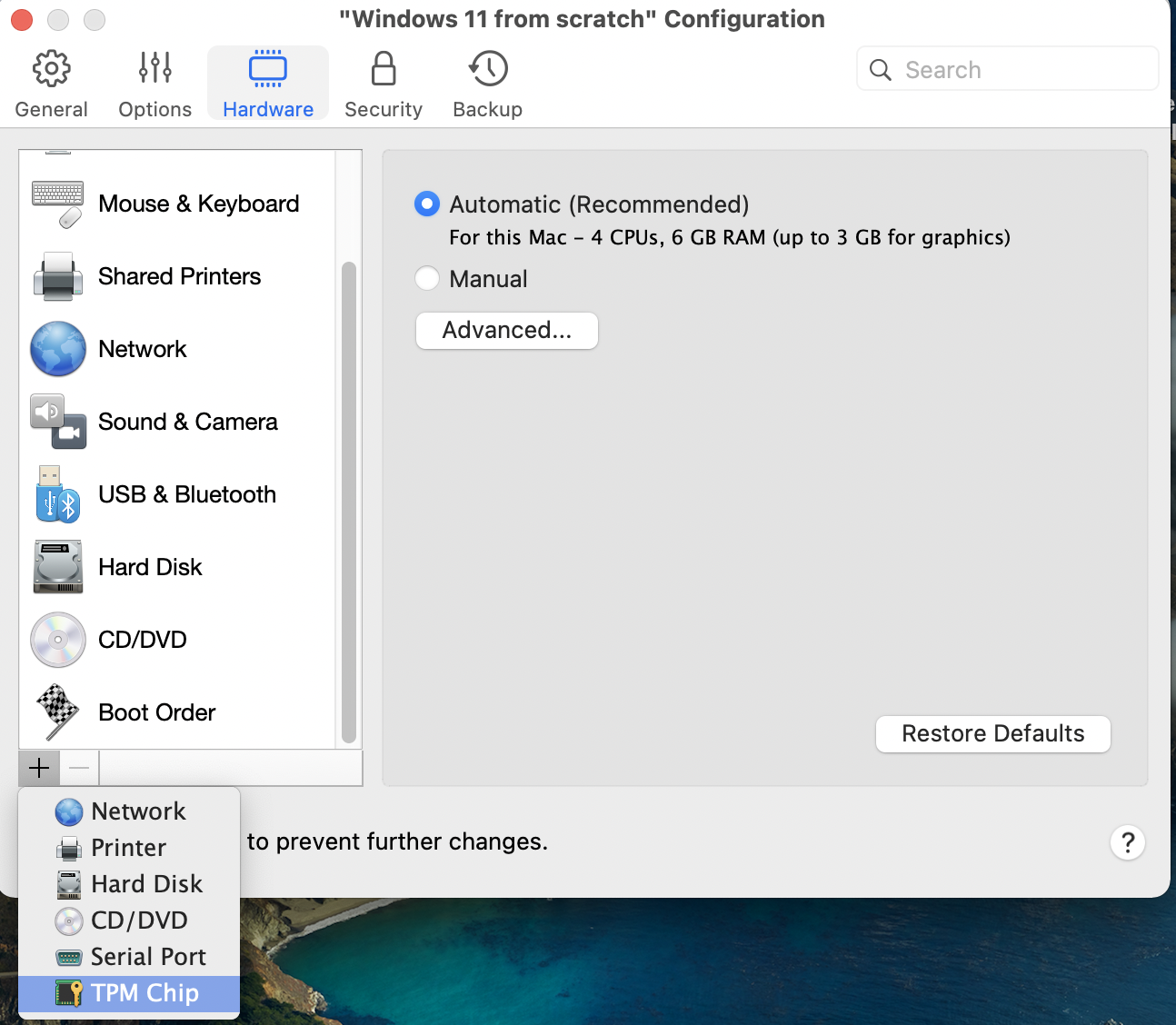
KB Parallels: Use virtual Trusted Platform Module (TPM) in Parallels Desktop
: adding a TPM chip will automatically enable Secure Boot in your VM.kb.parallels.com
That explains it, I just have the "Standard" version.
I upgraded my Local account Windows 10 install and it didn't make me use a Microsoft Account. I've been bypassing the Microsoft Account requirement on the last few Windows 10 builds using the disconnecting from all network connections method, I wonder if that still works on clean Windows 11 installs or not.I read somewhere that 11 requires you to use a microsoft account - is this accurate?
The one thing that really looked promising was the ability to run android apps on W11, but the new version of Bluestacks seems to run great on W10.
I read somewhere that 11 requires you to use a microsoft account - is this accurate?
Not accurate. During setup just say you don't have internet and you can bypass the sign in screen.
On the last several builds of Windows 10 you had to disconnect the network cord or go back to the previous step and disconnect from wifi to bypass using a Microsoft account. have they made it easier with Windows 11?Not accurate. During setup just say you don't have internet and you can bypass the sign in screen.
And for clearification, we're talking about the Home edition correct, I believe the Pro version still allows you to easily just use a local account.
On the last several builds of Windows 10 you had to disconnect the network cord or go back to the previous step and disconnect from wifi to bypass using a Microsoft account. have they made it easier with Windows 11?
And for clearification, we're talking about the Home edition correct, I believe the Pro version still allows you to easily just use a local account.
ahh. All my machines are Pro.
After using Win 11 Pro for a few days my only beef was, after doing what I thought was a "clean install," it wasn't. I formatted the section of the HDD where Win 10 was by highlighting and clicking on format during the installation process. I didn't do an upgrade, it was a custom install or whatever they call it. Much to my surprise I had a folder Windows.old on the C: drive after it was done installing Win 11. I deleted it then ran disk clean as administrator and checked all the boxes. Aside from that hiccup which triggers my OCD, Win 11 imo is an improvement over Win 10. It also did the install as Win 11 Home so I had to dig out the key for Win 11 Pro and play around with that for a while to upgrade to Pro.
This is how it is in Windows 11 Pro also, I just installed a copy today. If you install with internet connected, it will force you into a Microsoft account.On the last several builds of Windows 10 you had to disconnect the network cord or go back to the previous step and disconnect from wifi to bypass using a Microsoft account. have they made it easier with Windows 11?
And for clearification, we're talking about the Home edition correct, I believe the Pro version still allows you to easily just use a local account.
Simply disconnect your ethernet, or don't choose a wireless connection, and the "I don't have internet" button becomes available and lets you establish a local account.
I just installed a copy on my 10+ year old HP Z600 workstation (dual 6-core Xeon CPUs, 48GB RAM). On first try, Windows tells me I don't meed the minimum hardware requirements and the install dead ends, presumably because I don't have secureboot and TPM 2.0.
I found a workaround online where you can download the ISO file off MS's website, then use Rufus (latest portable version) to create a bootable USB (instead of using MS media creation tool). In the Rufus app, there is a setting to "bypass secureboot and TPM checks". That worked swimmingly and Win11 is happy and appears to work just as good as Windows 10 did on this machine. I was able to keep all my MBR partition tables, so the only drive I had to wipe/format was the OS drive. All the drivers installed just fine except for my Radeon RX480, that required a Windows update which it did automatically when I connected to the internet, though I did ultimately install the latest driver from AMD's website.
I'm pretty thrilled that it works on this older machine, but haven't used it a great deal yet, but will update this post with any hiccups if there are any.
I found one thing that Windows 11 broke. I can no longer play Need For Speed ProStreet on a LAN.
The LAN mode is only possible by downloading a "booster pack" for the game-- I'm not 100% sure if that booster pack is third party or comes straight from EA. Nonetheless, the LAN mode simply will not work in Win11.
I've tried three different Win11 PC's, one of which supports Win11 hardware requirements 100%. Tried the usual troubleshooting steps-- disable firewall, check port forwarding, run in compatibility mode, etc. I had about 6 hours into troubleshooting and gave up. As soon as you fire up the LAN server (separate app) it barfs and gives an error. On the client side, on any Win11 machine, it freezes up as soon as you try to enter LAN mode, won't even give you the "server not found" error where you can manually input a server IP.
If I install the game/LAN server on any Win10 machine (like my wife's 2010-era laptop) it runs fine, and both server/client were working before on the machines that I upgraded to Win11. No changes to the network, and even disabling all firewalls doesn't help.
Bummer, because this is a good older game with great graphics that I can actually play on LAN with my 4 kids, instead of doing it online requiring different accounts and/or game copies/license for each user.
The LAN mode is only possible by downloading a "booster pack" for the game-- I'm not 100% sure if that booster pack is third party or comes straight from EA. Nonetheless, the LAN mode simply will not work in Win11.
I've tried three different Win11 PC's, one of which supports Win11 hardware requirements 100%. Tried the usual troubleshooting steps-- disable firewall, check port forwarding, run in compatibility mode, etc. I had about 6 hours into troubleshooting and gave up. As soon as you fire up the LAN server (separate app) it barfs and gives an error. On the client side, on any Win11 machine, it freezes up as soon as you try to enter LAN mode, won't even give you the "server not found" error where you can manually input a server IP.
If I install the game/LAN server on any Win10 machine (like my wife's 2010-era laptop) it runs fine, and both server/client were working before on the machines that I upgraded to Win11. No changes to the network, and even disabling all firewalls doesn't help.
Bummer, because this is a good older game with great graphics that I can actually play on LAN with my 4 kids, instead of doing it online requiring different accounts and/or game copies/license for each user.
Yes, I was able to get Windows 11 updates on both non-conforming PCs, an HP Z600, and HP Z400, both 10-12 years old. It did it automatically in the background, though you can see the progress by going to settings / windows update. I just double checked and it updated all categories-- quality updates, driver updates, definition updates and other updates.i was able to install it into a non conforming laptop. it worked , but it would not update. are you guys able to update automatically ?
The non supported PCs have only received four quality updates (which usually pertain to security), and my fully Win11 compliant desktop has received eight. Not sure the significance of that because I haven't compared which updates were installed between the two, and I installed Win11 on my main desktop a couple months prior to the other two. From what I can tell at first glance, updates are working just fine.
Installed Windows 11 Pro via bootcamp on a 2015 macbook pro. Received win 11 updates to this day, but pictures are from the install day, and it runs absolutely flawlessly. Activation carried over from the Windows 10 pro i had installed before hand.



I'll wait on going to W11. This video from a streamer is an example of why you don't early upgrade unless you want to have problems lol. (she decided to upgrade to W11 as a streamer and Cortana went crazy and Windows also restarted her PC during her stream to install updates)
Have all my desktop PCs and media center running Win11, two of the three on unsupported hardware. Zero issues. I don't consider Windows 11 a major upgrade at all, it's basically just a reskin with a few UI improvements-- plus some major security improvements/features on supported hardware. Otherwise the nuts and bolts are basically just Windows 10.
So if the streamer is having issues with Win11 updates and restarting when she doesn't want it it, I'm guessing it's a configuration issue; there's countless complaints about Win10 doing the same thing. It can be fixed quite easily, and Cortana can be disabled too.
So if the streamer is having issues with Win11 updates and restarting when she doesn't want it it, I'm guessing it's a configuration issue; there's countless complaints about Win10 doing the same thing. It can be fixed quite easily, and Cortana can be disabled too.
Jan 2022 update - Windows 11 Pro running on MBP 15" via BootCamp

Similar threads
- Replies
- 42
- Views
- 2K
- Replies
- 15
- Views
- 3K
