My brother MFC replaced the Zerox Phaser because I got tired of putting the little toner cartridges in the side so frequently and the cost per page was much higher than the brother.
You are using an out of date browser. It may not display this or other websites correctly.
You should upgrade or use an alternative browser.
You should upgrade or use an alternative browser.
Need helping picking a new printer
- Thread starter diyjake
- Start date
- Status
- Not open for further replies.
diyjake
Thread starter
I don't print a whole lot, maybe 20-50 pages a week but I need a reliable unit, my HP printer is total junk.
Originally Posted by diyjake
I don't print a whole lot, maybe 20-50 pages a week but I need a reliable unit, my HP printer is total junk.
Do you really need color?
I don't print a whole lot, maybe 20-50 pages a week but I need a reliable unit, my HP printer is total junk.
Do you really need color?
diyjake
Thread starter
Originally Posted by Donald
Do you want a all-in-one or just a printer?
I have no experience with the ink printers with tanks like the Epson.
Color laser printers are getting pretty darn good, but ink is still better for printing everything else.
With any laser printer the toner cartridges included are typically starter cartridges.
If you want a printer only I would suggest a Zerox Phaser.
My requirements are:
All-in-one
Wi-Fi / Wireless
Color
The brother that Stevie posted above seems to fit my needs well, I do need to check how much the toners are.
Do you want a all-in-one or just a printer?
I have no experience with the ink printers with tanks like the Epson.
Color laser printers are getting pretty darn good, but ink is still better for printing everything else.
With any laser printer the toner cartridges included are typically starter cartridges.
If you want a printer only I would suggest a Zerox Phaser.
My requirements are:
All-in-one
Wi-Fi / Wireless
Color
The brother that Stevie posted above seems to fit my needs well, I do need to check how much the toners are.
Very pleased with my 4 year old CANON MG6820 printer. Use it wireless or wired and I use it every day. A good printer. I bought mine at Staples where they will price match. Ed
Originally Posted by StevieC
You couldn't pay me to buy an HP. Every one I have owned has had mechanical problems or intermittent driver issues or the computer can't find it on WiFi. I'd go for the Epson between those 2 choices. My first choice would be Brother though. They have been really good to our family over the years.
I don't know about HP inkjet printers, if that is what you are referring to.
But in terms of black and white laser printers, HP machines seem to work forever and ever. The machines in my office have to be over ten years old and still working without any repairs needed, just replacement toner cartridges every now and then. Bought one (smaller version about $200) for my home office and do not expect it will ever have a problem.
You couldn't pay me to buy an HP. Every one I have owned has had mechanical problems or intermittent driver issues or the computer can't find it on WiFi. I'd go for the Epson between those 2 choices. My first choice would be Brother though. They have been really good to our family over the years.
I don't know about HP inkjet printers, if that is what you are referring to.
But in terms of black and white laser printers, HP machines seem to work forever and ever. The machines in my office have to be over ten years old and still working without any repairs needed, just replacement toner cartridges every now and then. Bought one (smaller version about $200) for my home office and do not expect it will ever have a problem.
Avoid HP. And avoid Canon. I worked at a computer store and e-waste recycling place for 7 years. For printers, a Brother laser it's where it's at. Personally here at home I have a Brother black and white and a Dell color. Both are laser printers. 0 Problems. No ink to dry up. The Dell I got for free from a family member's business going out of business and the Brother I purchased refurbished from Amazon.
diyjake
Thread starter
Originally Posted by dogememe
Avoid HP. And avoid Canon. I worked at a computer store and e-waste recycling place for 7 years. For printers, a Brother laser it's where it's at. Personally here at home I have a Brother black and white and a Dell color. Both are laser printers. 0 Problems. No ink to dry up. The Dell I got for free from a family member's business going out of business and the Brother I purchased refurbished from Amazon.
Thanks for the info! Just curious any experience with the Epson Ecotank printers?
Avoid HP. And avoid Canon. I worked at a computer store and e-waste recycling place for 7 years. For printers, a Brother laser it's where it's at. Personally here at home I have a Brother black and white and a Dell color. Both are laser printers. 0 Problems. No ink to dry up. The Dell I got for free from a family member's business going out of business and the Brother I purchased refurbished from Amazon.
Thanks for the info! Just curious any experience with the Epson Ecotank printers?
Originally Posted by SeaJay
Originally Posted by StevieC
You couldn't pay me to buy an HP. Every one I have owned has had mechanical problems or intermittent driver issues or the computer can't find it on WiFi. I'd go for the Epson between those 2 choices. My first choice would be Brother though. They have been really good to our family over the years.
I don't know about HP inkjet printers, if that is what you are referring to.
But in terms of black and white laser printers, HP machines seem to work forever and ever. The machines in my office have to be over ten years old and still working without any repairs needed, just replacement toner cartridges every now and then. Bought one (smaller version about $200) for my home office and do not expect it will ever have a problem.
The old HP II's and the ones in the 1990's where the paper stood up (Can't remember the model off hand, something PCL-5) yes for lasers and the DeskJet 500's no problem. Everything else after has been horrid in my experience with driver issues and network connectivity over wireless or ethernet where it didn't have the add-in ethernet card added.
We have owned many of them between us and my family where I function like tech-support, and my dad's shops. Trust me they are garbage.
I'd buy a Certain model Canons, Samsung lasers, Epson inkjets or Brother inkjets / lasers. Brother being my favourite.
Originally Posted by StevieC
You couldn't pay me to buy an HP. Every one I have owned has had mechanical problems or intermittent driver issues or the computer can't find it on WiFi. I'd go for the Epson between those 2 choices. My first choice would be Brother though. They have been really good to our family over the years.
I don't know about HP inkjet printers, if that is what you are referring to.
But in terms of black and white laser printers, HP machines seem to work forever and ever. The machines in my office have to be over ten years old and still working without any repairs needed, just replacement toner cartridges every now and then. Bought one (smaller version about $200) for my home office and do not expect it will ever have a problem.
The old HP II's and the ones in the 1990's where the paper stood up (Can't remember the model off hand, something PCL-5) yes for lasers and the DeskJet 500's no problem. Everything else after has been horrid in my experience with driver issues and network connectivity over wireless or ethernet where it didn't have the add-in ethernet card added.
We have owned many of them between us and my family where I function like tech-support, and my dad's shops. Trust me they are garbage.
I'd buy a Certain model Canons, Samsung lasers, Epson inkjets or Brother inkjets / lasers. Brother being my favourite.
Last edited:
Neither, get a Brother B&W laser. Lower cartridge cost and (AFAIK, still) no microchips to prevent bulk toner refills (but may need a reset gear if trying to reuse the starter cart that comes with it).
Get one large enough that the drum is not built into the cartridge so you're not needlessly paying to replace that with each cart.
The now ancient HP Laserjet I/II/III were tanks and incredibly cheap to operate (could even use bulk copy machine toner so cost per page was under $0.001 (excluding the paper itself) but today they are too old, dry rotten rollers and belts and such.
Get one large enough that the drum is not built into the cartridge so you're not needlessly paying to replace that with each cart.
The now ancient HP Laserjet I/II/III were tanks and incredibly cheap to operate (could even use bulk copy machine toner so cost per page was under $0.001 (excluding the paper itself) but today they are too old, dry rotten rollers and belts and such.
Last edited:
diyjake
Thread starter
Can you refill the brother toners? I know Costco refills inkjet, wonder if they would refill toners.
We have an ink jet printer (Canon Pixma G3200) with refillable ink reservoirs. Ink in bulk should be much cheaper. Haven't had to refill the reservoirs yet as the supplied ink lasts a very long time.
Very happy with my $50 Brother B&W laser. It does double sided pages, is cheap per page, and just works.
I got a Dell that takes the same toner if I switch a gear on the side. Dell likes to charge a little more for toner, to subsidize the printer.
Those all-in-ones are a hot mess and have been for years. Do you really still scan and fax? Go look at Goodwill, there are piles of them for $5 at my store.
I got a Dell that takes the same toner if I switch a gear on the side. Dell likes to charge a little more for toner, to subsidize the printer.
Those all-in-ones are a hot mess and have been for years. Do you really still scan and fax? Go look at Goodwill, there are piles of them for $5 at my store.
From my experience in IT, HP LaserJets and Brother tend to be the least troublesome and those are the only two I recommend.
Unless you're a photographer and plan to print a lot, stay away from Epson. Any inkjet will clog up, but Epsons are especially prone to clogging if you don't run a few pages through it daily. The ink in those tends to gel up and the printhead is a microoscillating piezoelectric element versus the more common thick-film thermoelectric element. People will try to do a cleaning cycle to fix a clogged Epson only to make matters worse.
However, Epson does make a good dot matrix and thermal printer for POS applications...
Unless you're a photographer and plan to print a lot, stay away from Epson. Any inkjet will clog up, but Epsons are especially prone to clogging if you don't run a few pages through it daily. The ink in those tends to gel up and the printhead is a microoscillating piezoelectric element versus the more common thick-film thermoelectric element. People will try to do a cleaning cycle to fix a clogged Epson only to make matters worse.
However, Epson does make a good dot matrix and thermal printer for POS applications...
Last edited:
Originally Posted by OVERKILL
As StevieC noted, I'd go with a brother instead:
You two should try an HP on Linux and find it's plug and play - unlike in Windows.
 Sorry, couldn't resist. However, it does seem to be an HP peculiarity. I set the printer up at home in under 30 seconds. At the office in Windows, it was not a quick procedure, to say the least.
Sorry, couldn't resist. However, it does seem to be an HP peculiarity. I set the printer up at home in under 30 seconds. At the office in Windows, it was not a quick procedure, to say the least.
As StevieC noted, I'd go with a brother instead:
You two should try an HP on Linux and find it's plug and play - unlike in Windows.

Printers are evil and must be punished
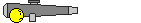
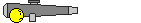
OVERKILL
$100 Site Donor 2021
Originally Posted by Garak
Originally Posted by OVERKILL
As StevieC noted, I'd go with a brother instead:
You two should try an HP on Linux and find it's plug and play - unlike in Windows.
 Sorry, couldn't resist. However, it does seem to be an HP peculiarity. I set the printer up at home in under 30 seconds. At the office in Windows, it was not a quick procedure, to say the least.
Sorry, couldn't resist. However, it does seem to be an HP peculiarity. I set the printer up at home in under 30 seconds. At the office in Windows, it was not a quick procedure, to say the least.
My HP works perfectly on my Mac, they even ship firmware updates that run on OSX
 I've found CUPS is actually pretty good with most mainstream printers on Linux really.
I've found CUPS is actually pretty good with most mainstream printers on Linux really.
Originally Posted by OVERKILL
As StevieC noted, I'd go with a brother instead:
You two should try an HP on Linux and find it's plug and play - unlike in Windows.

My HP works perfectly on my Mac, they even ship firmware updates that run on OSX

The office one was my first experience with Windows and a printer having its software built right into the printer (rather than an install CD). Of course, yes, I remember when printers had most of their software onboard and you tell a printer to print an "A" it would print an ASCII 65 character, rather than an imagine of an "A" but I digress. That HP installed all kinds of things, from scanner software to a fax helper, and requisite Windows reboots. At home, rather than actual ordinary plug and play, plug and seek worked best, installed in literally a few seconds. I have no illusions that some HP printers could be trouble in Linux. For home, I specifically chose one that was known to work properly 100% of the time (or however it is they word it) on that HP/Linux site. In fairness to criticisms of HP printers, the one I have at home is a simple 1505, and it didn't exactly win the hearts of the net with its paper handling. For my light duty use at home, though, it does the trick.
Originally Posted by dishdude
I picked up a Brother DCP-L2550DW a few months ago and very happy with it.
Consumer level Brother's are junk. I never had one last very long. Go HP or Canon.. If you do not need color, go with a laser. Toner is cheaper, last longer than ink.
I picked up a Brother DCP-L2550DW a few months ago and very happy with it.
Consumer level Brother's are junk. I never had one last very long. Go HP or Canon.. If you do not need color, go with a laser. Toner is cheaper, last longer than ink.
Last edited:
- Status
- Not open for further replies.
Similar threads
- Replies
- 12
- Views
- 1K

![[Linked Image] [Linked Image]](https://gifimage.net/wp-content/uploads/2017/08/office-space-printer-gif-1.gif)