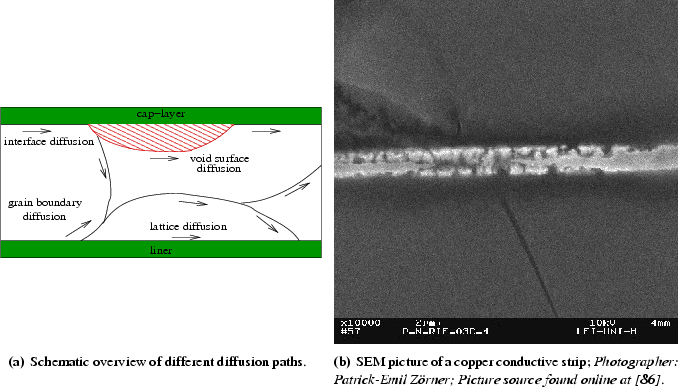My main desktop kicked the bucket last night. Woke up to a stone cold PC. Will not even boot to BIOS - although the power supply is working, MB and everything has power. I see the Z170 has some easy trouble shoot idiot lights, DRAM light is glowing red when I press the magic button.
DDR4 3200 4x8GB sticks

PC is ~ 6-7 years old, hate to throw $80 at it, but worth it if it works.
Need some help/input. SSD and HD have data! (I hope)
CPU to RAM dead?????
DDR4 3200 4x8GB sticks

HyperX FURY DDR4 4GB 8GB 16GB 32GB 3200 2400 2666 Desktop RAM Memory DIMM 288pin | eBay
Compatibility: Support all the DDR4 DIMM motherboard. Plug and play --Get the speed you want, hassle free. Low 1.2 volts draw less power from your system, which results in a cooler and quieter PC. Application: Desktop.
www.ebay.com
PC is ~ 6-7 years old, hate to throw $80 at it, but worth it if it works.
Need some help/input. SSD and HD have data! (I hope)
CPU to RAM dead?????