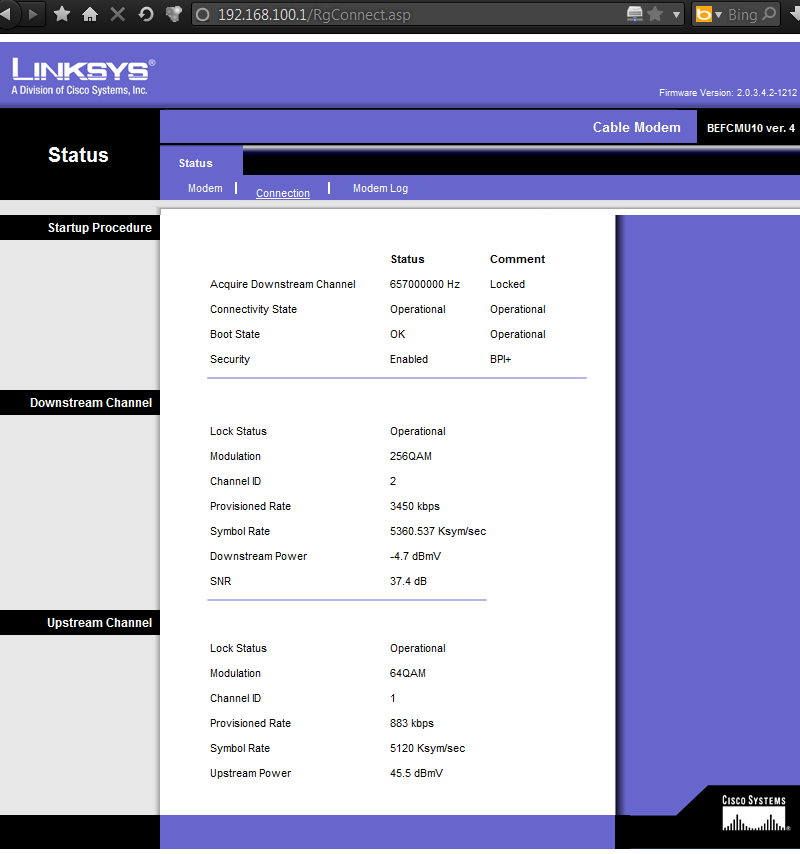- Joined
- Jun 13, 2013
- Messages
- 3,084
I believe what we have here is a TCP/IP address conflict.
Here is how to troubleshoot modem / router setups...
First, take the router out of the equation. Plug your computer into the Ethernet port on the back of the cable modem. Boot the computer, then see if you can connect to the internet. Log into the modem using Internet Explorer, and make sure your connected. Most modems are at http://192.168.1.1 or 192.168.1.1
If you cannot connect to the modem, or do not know the password, call the provider of your internet services (cable / phone company) for help.
Next, unplug your computer from the cable modem and plug it into the router. Only connection should be computer - router, do not plug router into modem. Make sure you have the correct plug, we do not want the up-link plug (usually first one on the left, a different color, or off by itself), we want the down-link plug, the one that the computer would normally plug into.
Log into the router. For the older Linksys WRT-XXX routers, there was a default username and password, for the newer E-XXXX routers, its on either a sticker on the back or a piece of paper that came with the router.
Router address should be 192.168.1.1
(note that it is the same as the modem above, hence the conflict)
If you need help logging into the router, call the provider of the router, in this case Linksys.
First, change the routers address to 192.168.5.1.
Click on the "apply" button" (do so after each change, Linksys routers hate multiple changes)
When the router reboots, change the username and password. (optional)
Now plug the modem into the up-link port of the router.
You should have modem - router - computer...
And you should be able to connect to the internet....
Here is how to troubleshoot modem / router setups...
First, take the router out of the equation. Plug your computer into the Ethernet port on the back of the cable modem. Boot the computer, then see if you can connect to the internet. Log into the modem using Internet Explorer, and make sure your connected. Most modems are at http://192.168.1.1 or 192.168.1.1
If you cannot connect to the modem, or do not know the password, call the provider of your internet services (cable / phone company) for help.
Next, unplug your computer from the cable modem and plug it into the router. Only connection should be computer - router, do not plug router into modem. Make sure you have the correct plug, we do not want the up-link plug (usually first one on the left, a different color, or off by itself), we want the down-link plug, the one that the computer would normally plug into.
Log into the router. For the older Linksys WRT-XXX routers, there was a default username and password, for the newer E-XXXX routers, its on either a sticker on the back or a piece of paper that came with the router.
Router address should be 192.168.1.1
(note that it is the same as the modem above, hence the conflict)
If you need help logging into the router, call the provider of the router, in this case Linksys.
First, change the routers address to 192.168.5.1.
Click on the "apply" button" (do so after each change, Linksys routers hate multiple changes)
When the router reboots, change the username and password. (optional)
Now plug the modem into the up-link port of the router.
You should have modem - router - computer...
And you should be able to connect to the internet....
Last edited: