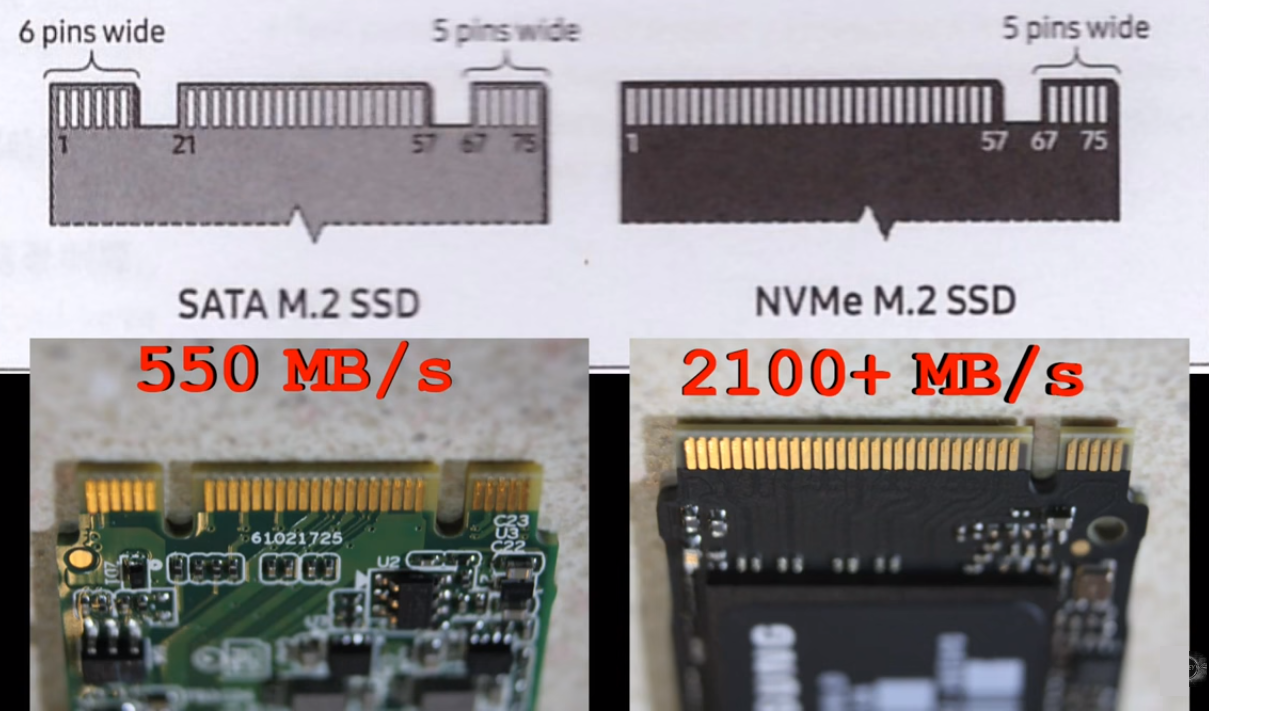I'm upgrading a desktop computer and the motherboard has an empty m2 ssd slot. I have read (on the internet!) that for optimum efficiency it's best to use a separate hdd or ssd for the operating system and programs and another seperate drive for data files.
I think the m2 ssd's are a lot faster than sata ssd's. I already have the operating system and programs on an internal sata ssd. Is it worth it to pay the extra $$ for an m2 ssd and transfer the operating system and programs to it, and use the sata ssd for data files? Data files are mainly photo and video stuff and the programs are video and photo editing, nothing professional just hobby level.
I need to upgrade to a larger drive anyway, I guess part of my question is it worth it to go to an m2 ssd or just get a second sata drive? The wires and space for the second drive are all there already, but so is the empty m.2 slot on the motherboard. Or, the option of getting a single sata drive big enough for the operating system, programs and data files? This may be slower but I probably will not know the difference. Thanks for any comments!
I think the m2 ssd's are a lot faster than sata ssd's. I already have the operating system and programs on an internal sata ssd. Is it worth it to pay the extra $$ for an m2 ssd and transfer the operating system and programs to it, and use the sata ssd for data files? Data files are mainly photo and video stuff and the programs are video and photo editing, nothing professional just hobby level.
I need to upgrade to a larger drive anyway, I guess part of my question is it worth it to go to an m2 ssd or just get a second sata drive? The wires and space for the second drive are all there already, but so is the empty m.2 slot on the motherboard. Or, the option of getting a single sata drive big enough for the operating system, programs and data files? This may be slower but I probably will not know the difference. Thanks for any comments!