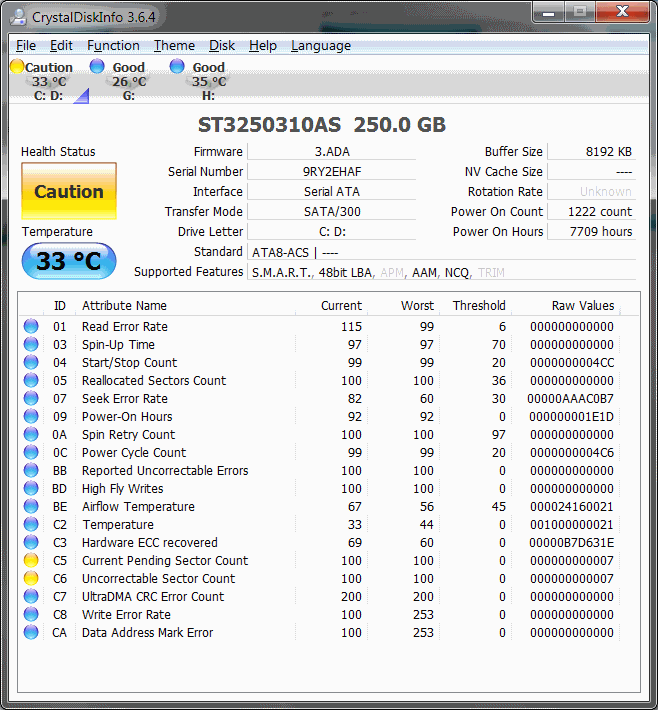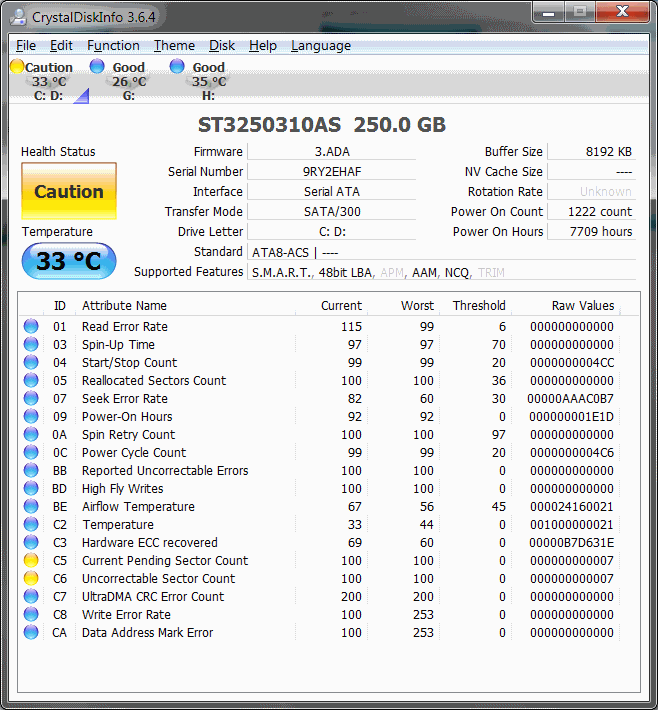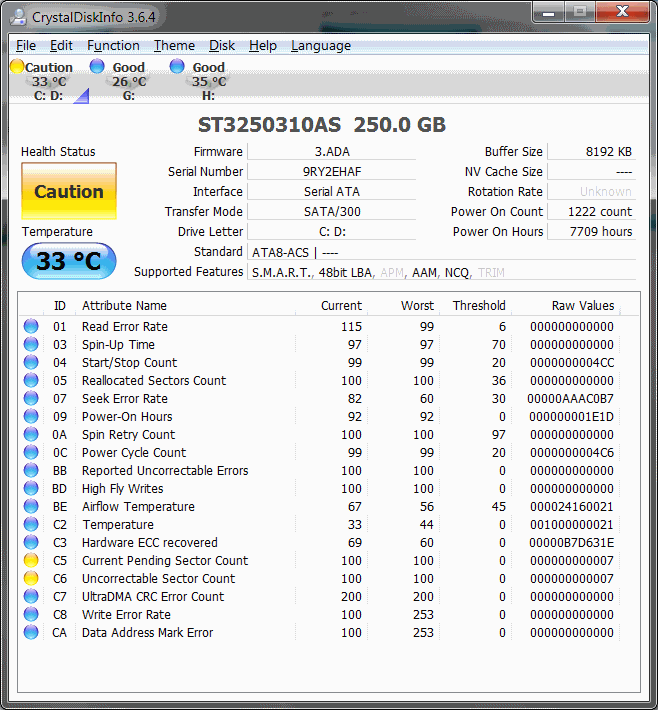Originally Posted By: Donald
I am sold on RAID 1 drive enclosures. Its close to impossible to loose data with RAID 1 unless there is a fire. You can also just let a bad drive go until it fails, replace the drive and you have lost nothing. The extra cost is minimal.
As you may have already read from others, RAID only protects you against SINGLE DRIVE FAILURES. Most RAID systems can lose data if there is more than one fault.
Or if there is human error such as deleting the wrong file. With a RAID1 solution the file is deleted on both halves of the mirror.
RAID helps you survive single component failures, but isn't a total solution for data protection. It's a useful tool, but not the only one needed.
I back up my data to an off site location 2x each day. Even so, I can lose data if it's not backed up before a failure, deletion, etc. Nothing wrong with RAID as long as you understand the risks and are willing to live with them.