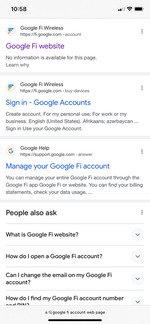- Joined
- Apr 20, 2021
- Messages
- 591
Switched to Google Fi in October and service is identical to T-Mobile which we have had for years. I originally had the Google Fi eSim as it came with the Pixel 7a I purchased which eventually will be free with billing credits.
I ordered a physical Sim as I wanted to be able to use one of several LG phones I have that I had used with T-Mobile.
I realize that Google Fi has a list of compatible devices and I believe 3 of the LG phones are on that list. I learned it's not just a matter of popping the Sim into the phone, but it's necessary to load the Google Fi app on the particular phone...so I did that on all three which are carrier unlocked. An LG V50 Verizon variant. An LG V30 T-Mobile unlocked and an LG G7 Thinq T-Mobile unlocked. I know the V50 is for sure unlocked as it worked previously with my T-Mobile Sim...just no 5g and the G7 Thinq I bought on Ebay from a well rated seller that was sold as carrier unlocked. The V30 I requested to be unlocked 2 years ago from T-Mobile.
I can't get any of the three to work with the Google FI Sim. Don't know if it's using a correct email and Goggle account or what.
None connect to Google Fi network.
What needs to be done?
TIA
I ordered a physical Sim as I wanted to be able to use one of several LG phones I have that I had used with T-Mobile.
I realize that Google Fi has a list of compatible devices and I believe 3 of the LG phones are on that list. I learned it's not just a matter of popping the Sim into the phone, but it's necessary to load the Google Fi app on the particular phone...so I did that on all three which are carrier unlocked. An LG V50 Verizon variant. An LG V30 T-Mobile unlocked and an LG G7 Thinq T-Mobile unlocked. I know the V50 is for sure unlocked as it worked previously with my T-Mobile Sim...just no 5g and the G7 Thinq I bought on Ebay from a well rated seller that was sold as carrier unlocked. The V30 I requested to be unlocked 2 years ago from T-Mobile.
I can't get any of the three to work with the Google FI Sim. Don't know if it's using a correct email and Goggle account or what.
None connect to Google Fi network.
What needs to be done?
TIA