You are using an out of date browser. It may not display this or other websites correctly.
You should upgrade or use an alternative browser.
You should upgrade or use an alternative browser.
Editing a post?
- Thread starter mrsilv04
- Start date
- Status
- Not open for further replies.
Click on Reply, then in the address bar of your browser, you'll see a url like this:
http://theoildrop.server101.com/forums/n...part=1&vc=1
See the part that says newreply.php? Change that to editpost.php, leaving everything else the same then hit enter.
Edited just like that!
http://theoildrop.server101.com/forums/n...part=1&vc=1
See the part that says newreply.php? Change that to editpost.php, leaving everything else the same then hit enter.
Edited just like that!
Last edited by a moderator:

See it works

Last edited:
BITOG'ers don't make mistakes, they are always right ... the "edit" feature was deemed useless.


My pencils don't require erasers either...



My pencils don't require erasers either...

I can't believe I'm unable to figure this out. OK, here's how I understand how this incredibly simple yet mystifying procedure works:
(1) Create a post and submit it.
(2) Notice something with your post you want to change/edit.
(3) Click "Reply" on your own post.
(4) In the URL field, replace "newreply.php" with "editpost.php".
(5) Type newly edited post into post field. Add smilies and graemlins as needed.
(6) Click "continue" at bottom of page.
(7) Enjoy edited post.
What am I missing? I've tried this maybe 10 times and it's never worked for me.
(1) Create a post and submit it.
(2) Notice something with your post you want to change/edit.
(3) Click "Reply" on your own post.
(4) In the URL field, replace "newreply.php" with "editpost.php".
(5) Type newly edited post into post field. Add smilies and graemlins as needed.
(6) Click "continue" at bottom of page.
(7) Enjoy edited post.
What am I missing? I've tried this maybe 10 times and it's never worked for me.
I think where you went haywire is in step (5)
You should see your whole old post in either a new tab or same window depending on how your browser is configured. Make your changes and hit "change this post" then "continue" (if your have preview selected)
You should see your whole old post in either a new tab or same window depending on how your browser is configured. Make your changes and hit "change this post" then "continue" (if your have preview selected)
Last edited:
Not that hard guys. I just edited my post above.
Worked like a charm.
What browser are you using?
What browser are you using?
call geek squad...lol
you will see it right in the the middle of the address in your location bar. just backspace it out and put "editpost" and hit enter.
HERE
theoildrop.server101.com/forums/newreply .php?Cat=0&Board=UBB8&Number=815389&page=0&what=showflat&fpart=1&vc=1
NOW like this
theoildrop.server101.com/forums/editpost .php?Cat=0&Board=UBB8&Number=815389&page=0&what=showflat&fpart=1&vc=1
you will see it right in the the middle of the address in your location bar. just backspace it out and put "editpost" and hit enter.
HERE
theoildrop.server101.com/forums/newreply .php?Cat=0&Board=UBB8&Number=815389&page=0&what=showflat&fpart=1&vc=1
NOW like this
theoildrop.server101.com/forums/editpost .php?Cat=0&Board=UBB8&Number=815389&page=0&what=showflat&fpart=1&vc=1
Last edited:
Quote:
call geek squad...lol
you will see it right in the the middle of the address in your location bar. just backspace it out and put "editpost" and hit enter.
The "AND HIT ENTER" (after editing the url with the "editpost" text) is the cricial step that no one seemed to have mentioned (until now). It makes a lot of difference!
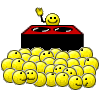
Congratulaions, you passed kindergarten


- Status
- Not open for further replies.
Similar threads
- Replies
- 40
- Views
- 2K
- Replies
- 3
- Views
- 510
- Replies
- 3
- Views
- 513
- Replies
- 15
- Views
- 879
- Locked
- Sticky
- Replies
- 0
- Views
- 727





