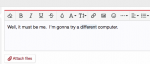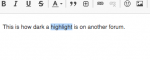I don't know exactly how to describe what I would like to see done in computer lingo. But I'll give it a go.
When I go back and try to highlight a word in my posting, I can barely see what I have highlighted. You know,
change spelling, remove a word, change a word, etc. It's this really pale blue that is very difficult for "me" to see.
Can we make the highlights darker? Maybe it is just me. Just a suggestion.
When I go back and try to highlight a word in my posting, I can barely see what I have highlighted. You know,
change spelling, remove a word, change a word, etc. It's this really pale blue that is very difficult for "me" to see.
Can we make the highlights darker? Maybe it is just me. Just a suggestion.