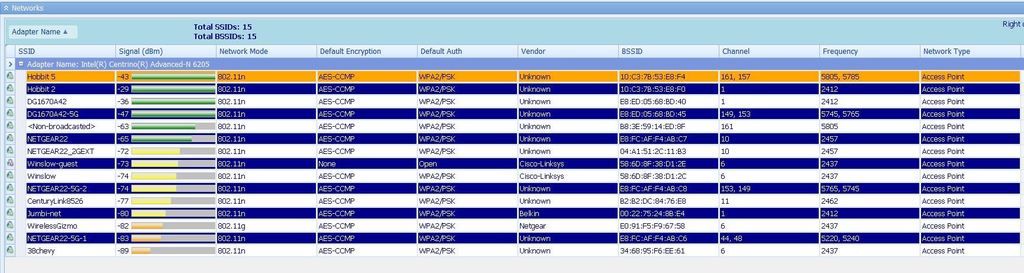TWC upgraded their speeds at no additional charge today and also gave us a new modem.
I have an Asus N-66 router.
With the laptop connected directly to modem I get 300 - 340 MBPS.
But with wireless I initially got only about 100 MBPS, and then after online research I selected channel bandwidth to 40 instead of 20/40 and this gets me about 175-200 mbps.
However I know that this router IS capable of 300+ speeds and some users have turned on HW acceleration to get that. However I can NOT find it under any tabs in the GUI of the router.
Also turning traffic monitoring off is supposed to enable Hardware acceleration. That also I cannot find anywhere (how to turn it off).
QOS is off. (which also is supposed to enable HW acceleration)
Perhaps the GUI has changed since those internet posts?
What can be restricting the speeds this much?
(FYI before speed upgrade, i got exact speed (60mbps) both wired AND WIRELESS with same router)..
Before setting up router with new modem I did a factory reset and verified FW is latest.
Also: I DO get full UPload speed
Any help / advice is appreciated.
I have an Asus N-66 router.
With the laptop connected directly to modem I get 300 - 340 MBPS.
But with wireless I initially got only about 100 MBPS, and then after online research I selected channel bandwidth to 40 instead of 20/40 and this gets me about 175-200 mbps.
However I know that this router IS capable of 300+ speeds and some users have turned on HW acceleration to get that. However I can NOT find it under any tabs in the GUI of the router.
Also turning traffic monitoring off is supposed to enable Hardware acceleration. That also I cannot find anywhere (how to turn it off).
QOS is off. (which also is supposed to enable HW acceleration)
Perhaps the GUI has changed since those internet posts?
What can be restricting the speeds this much?
(FYI before speed upgrade, i got exact speed (60mbps) both wired AND WIRELESS with same router)..
Before setting up router with new modem I did a factory reset and verified FW is latest.
Also: I DO get full UPload speed
Any help / advice is appreciated.
Last edited: