We have the 50/5 plan, and lately esp. in the evening DL speed has been dropping to half or below.
(UL speed remains normal)
Called and got a tech to come out after tech support said signal / ratio or something with surfboard 6141 not normal.
tech comes early morning and checks - speeds are FINE and he goes back without doing anything.
Problem is back tonight. Called and the level 1 support AGAIN accepted signal not normal. Now they agreed to send a tech Sunday, during the problem hours - after 6 pm. I told them tech must check EVERYTHING and if needed replace modem.
Just checked the modem page and STATUS says OFFLINE.
Help page says it should say OPERATIONAL ...
(see pics below)
Any idea what's going on? is it ok to tell the techs that I logged onto the modem?
Model Name: SB6141
Vendor Name: Motorola
Firmware Name: SB_KOMODO-1.0.6.14-SCM01-NOSH
Boot Version: PSPU-Boot(25CLK) 1.0.12.18m3
Hardware Version: 7.0
Serial Number: 348781322026722309020017
Firmware Build Time: Mar 6 2014 15:23:55
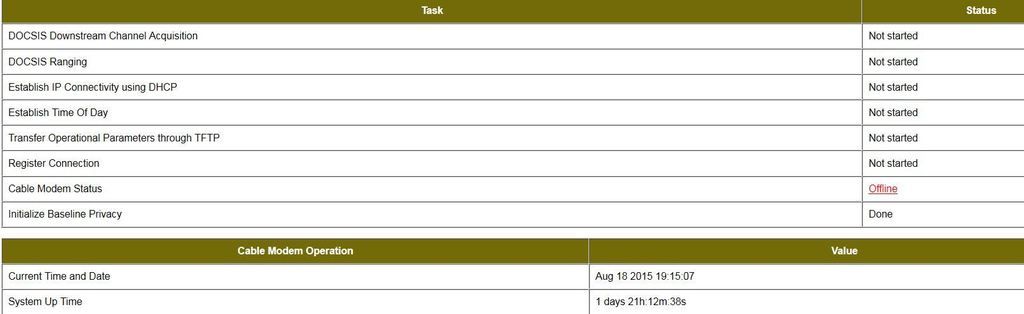
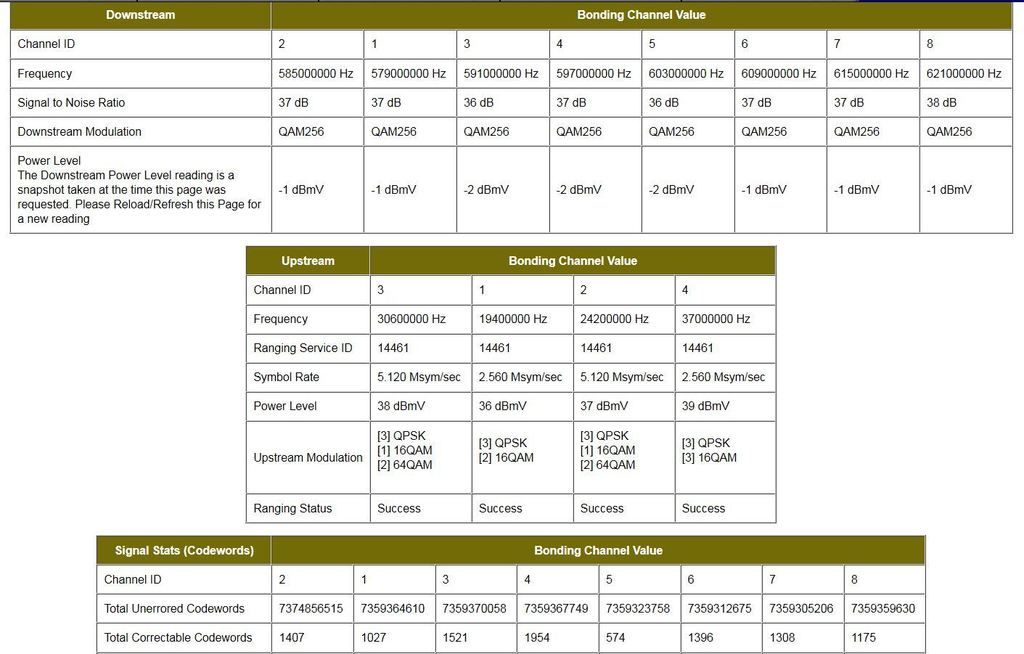
Any other data i can post so you guys could help?
(UL speed remains normal)
Called and got a tech to come out after tech support said signal / ratio or something with surfboard 6141 not normal.
tech comes early morning and checks - speeds are FINE and he goes back without doing anything.
Problem is back tonight. Called and the level 1 support AGAIN accepted signal not normal. Now they agreed to send a tech Sunday, during the problem hours - after 6 pm. I told them tech must check EVERYTHING and if needed replace modem.
Just checked the modem page and STATUS says OFFLINE.
Help page says it should say OPERATIONAL ...
(see pics below)
Any idea what's going on? is it ok to tell the techs that I logged onto the modem?
Model Name: SB6141
Vendor Name: Motorola
Firmware Name: SB_KOMODO-1.0.6.14-SCM01-NOSH
Boot Version: PSPU-Boot(25CLK) 1.0.12.18m3
Hardware Version: 7.0
Serial Number: 348781322026722309020017
Firmware Build Time: Mar 6 2014 15:23:55
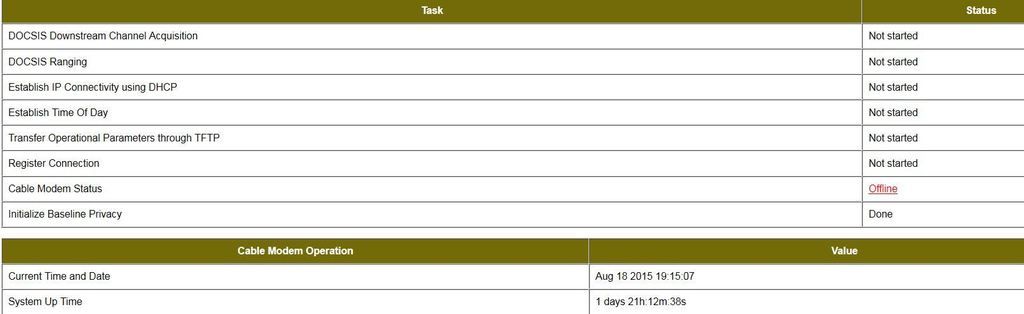
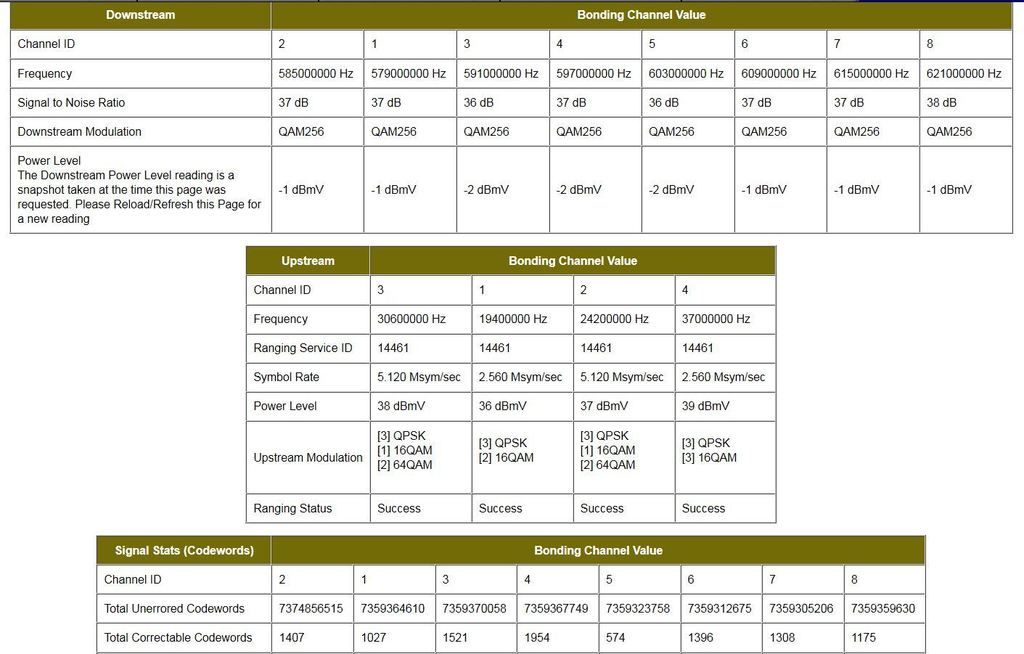
Any other data i can post so you guys could help?



