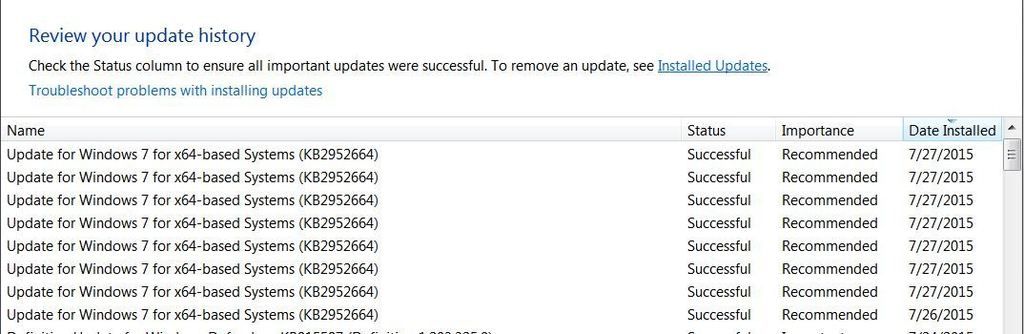So this update keeps repeating even after installing it several times. 5 min or so after installing successfully, at least according to the list of update history (see screenshot below) it is being offered again and again.
Found a FIXIT from MS windows and ran it but it did NOT fix the problem.
Win 7 Professional. 46 bit.
This is is the update that is being repeated:
Does anyone know of any fix for this?
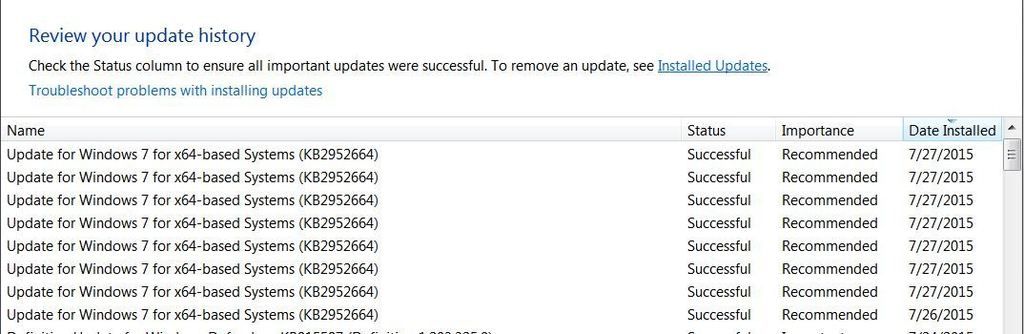
Found a FIXIT from MS windows and ran it but it did NOT fix the problem.
Win 7 Professional. 46 bit.
This is is the update that is being repeated:
Does anyone know of any fix for this?