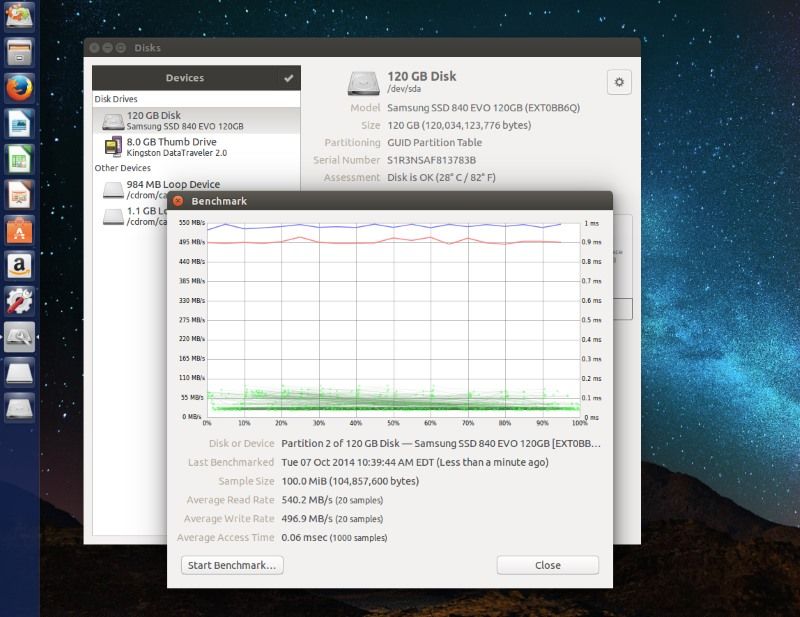Got this stuff as an early birthday gift from my wife. While I agree that it’s somewhat overpriced for its performance (still a lot faster than my old honky media center PC), I just like the form factor and low power draw, and those were the primary reasons for getting it. In summary: it’s cute.
I installed RAM and SSD in it last night, and then loaded up Ubuntu. It’ll be used as a file server, plus Plex and Logitech Media Server, among other things.
Since I am fairly new to Linux, I’m still figuring out how to make things like external USB drive resources accessible to Plex Server and to Logitech Media Server, as well as to Windows users. I’ll learn eventually.






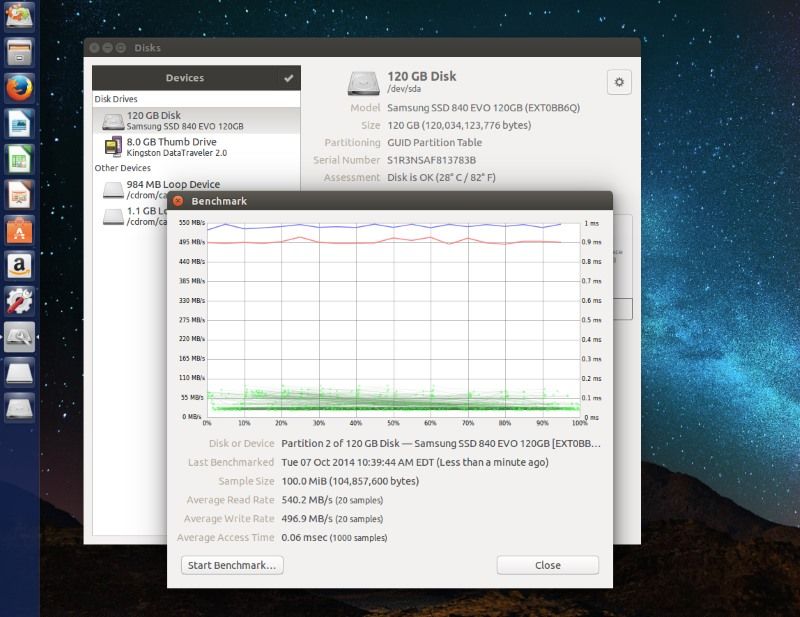
I installed RAM and SSD in it last night, and then loaded up Ubuntu. It’ll be used as a file server, plus Plex and Logitech Media Server, among other things.
Since I am fairly new to Linux, I’m still figuring out how to make things like external USB drive resources accessible to Plex Server and to Logitech Media Server, as well as to Windows users. I’ll learn eventually.