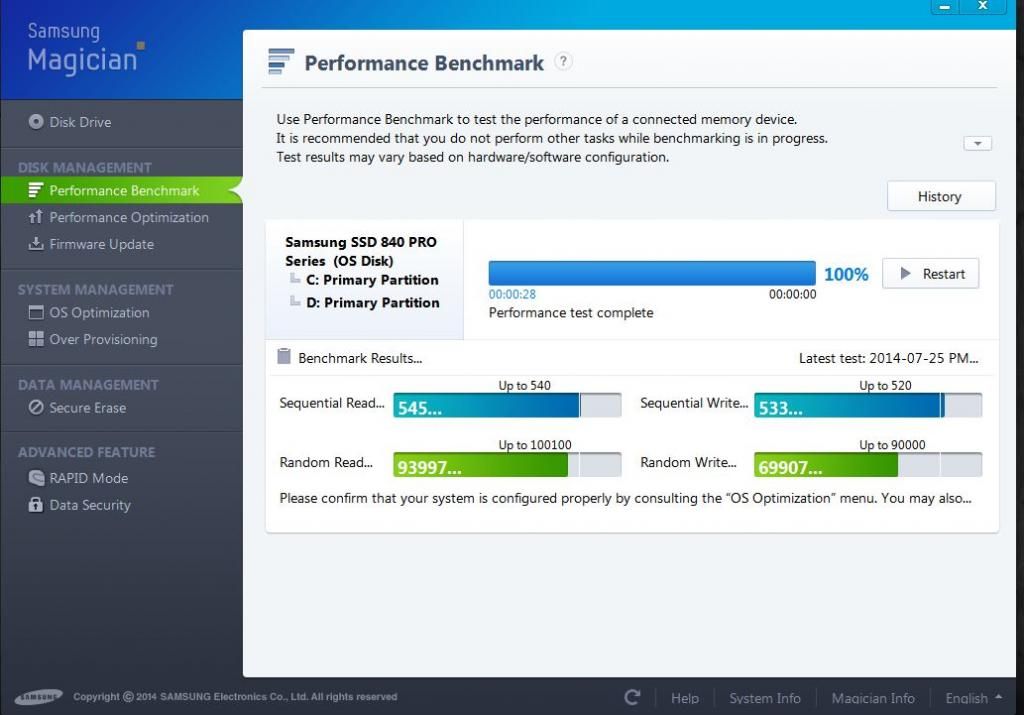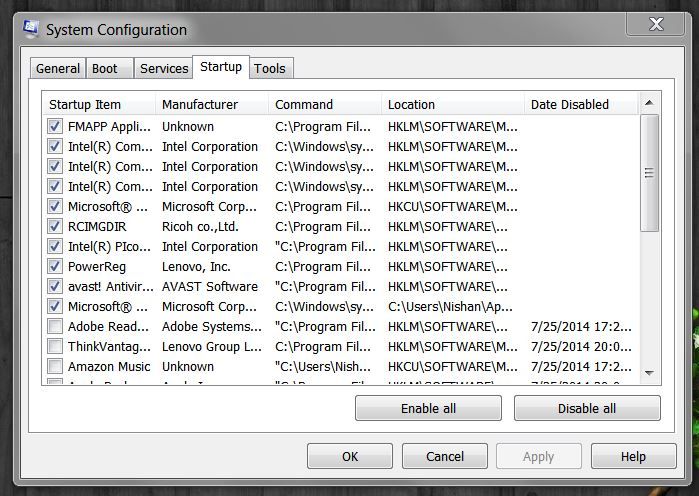So I finally have the SSD swap done:
I haven't enabled rapid mode, etc, and don't have it on the max performance settings: I did migration using Samsung migration tool and not a clean install of Win 7, so boot time went from 2 min 7 seconds to about 45 seconds. (I timed this as pushing ON button and until after I have logged in and desktop was fully loaded and connected to wi-fi)
Ran a benchmark test - no clue if this is good / bad / great...I really don't know what to compare to.
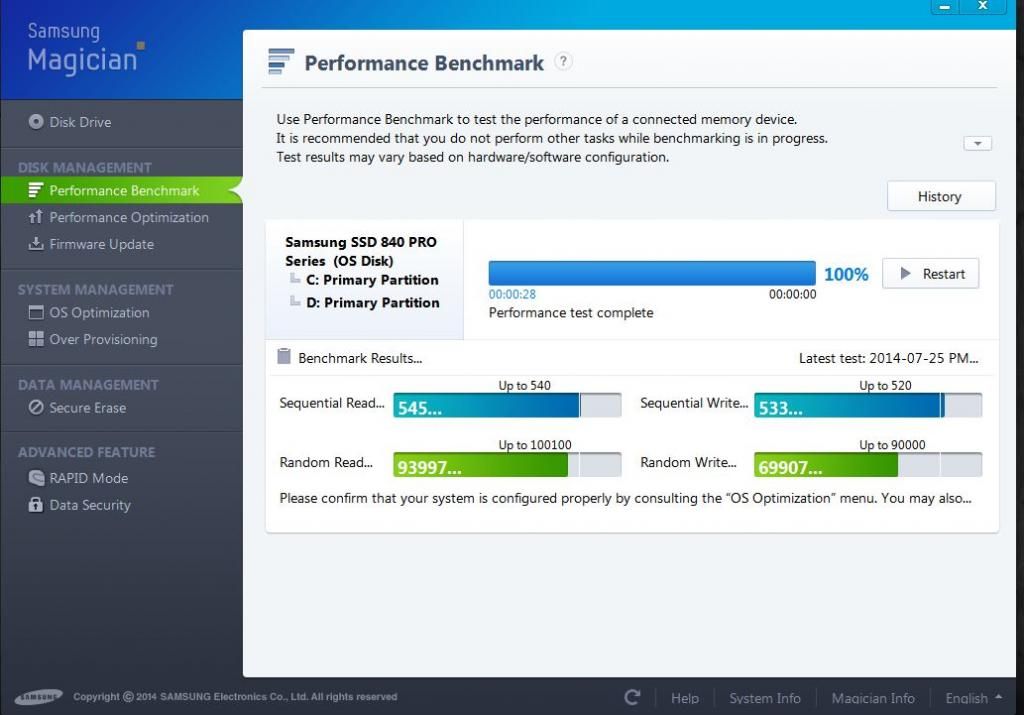
I haven't enabled rapid mode, etc, and don't have it on the max performance settings: I did migration using Samsung migration tool and not a clean install of Win 7, so boot time went from 2 min 7 seconds to about 45 seconds. (I timed this as pushing ON button and until after I have logged in and desktop was fully loaded and connected to wi-fi)
Ran a benchmark test - no clue if this is good / bad / great...I really don't know what to compare to.