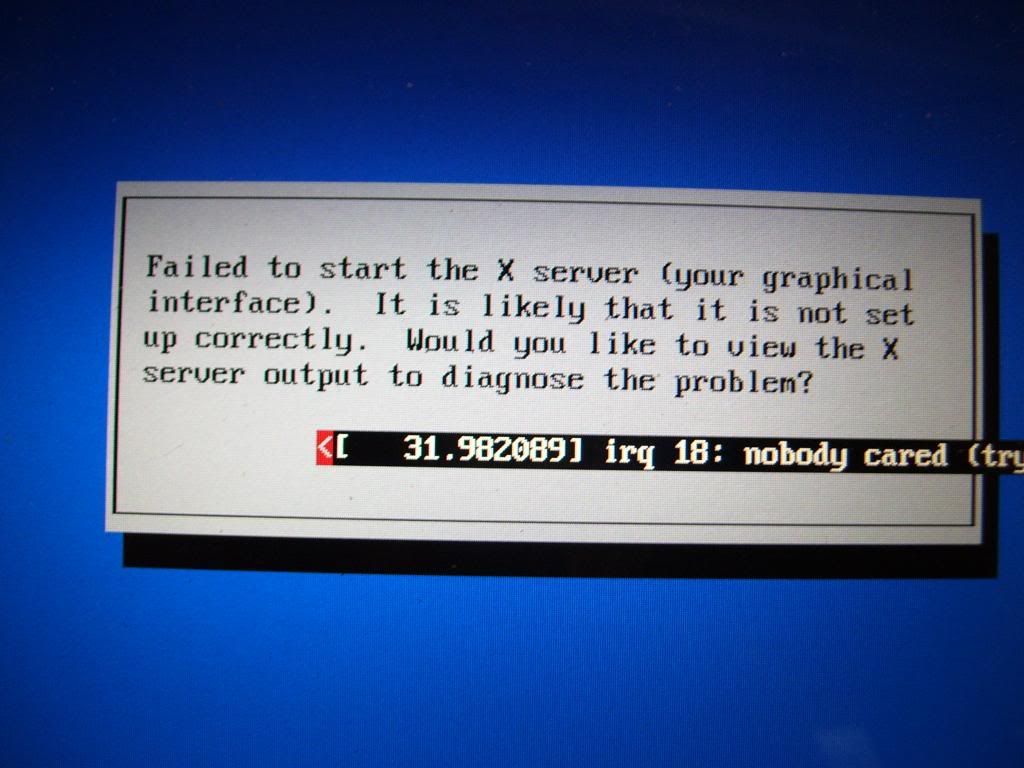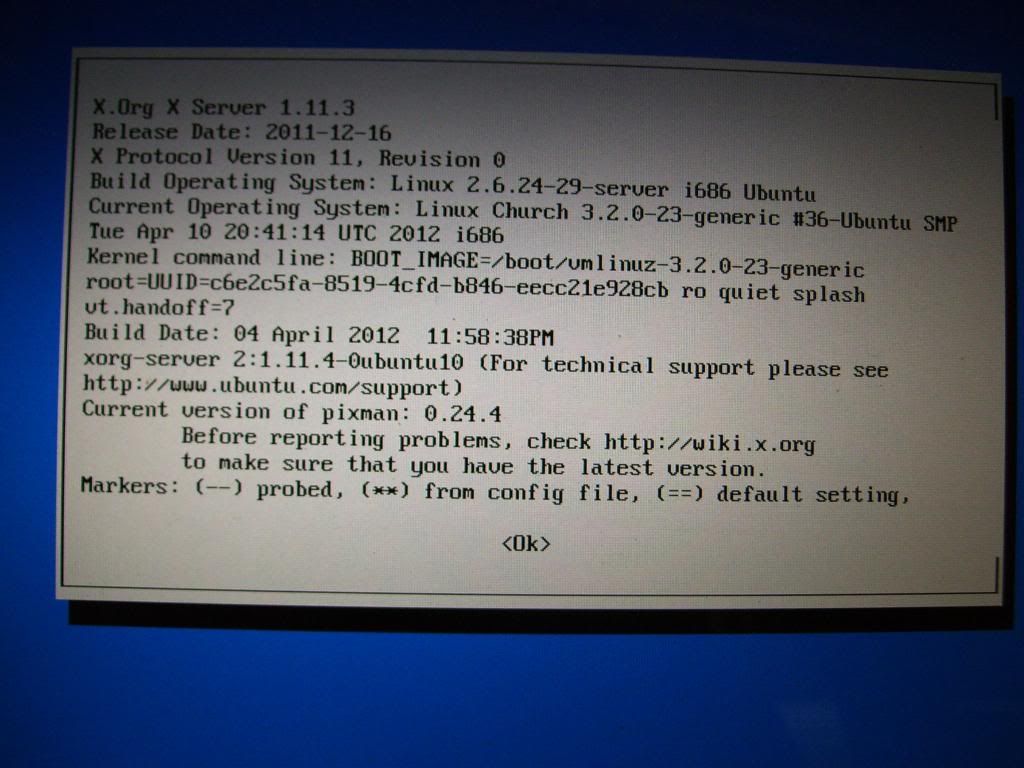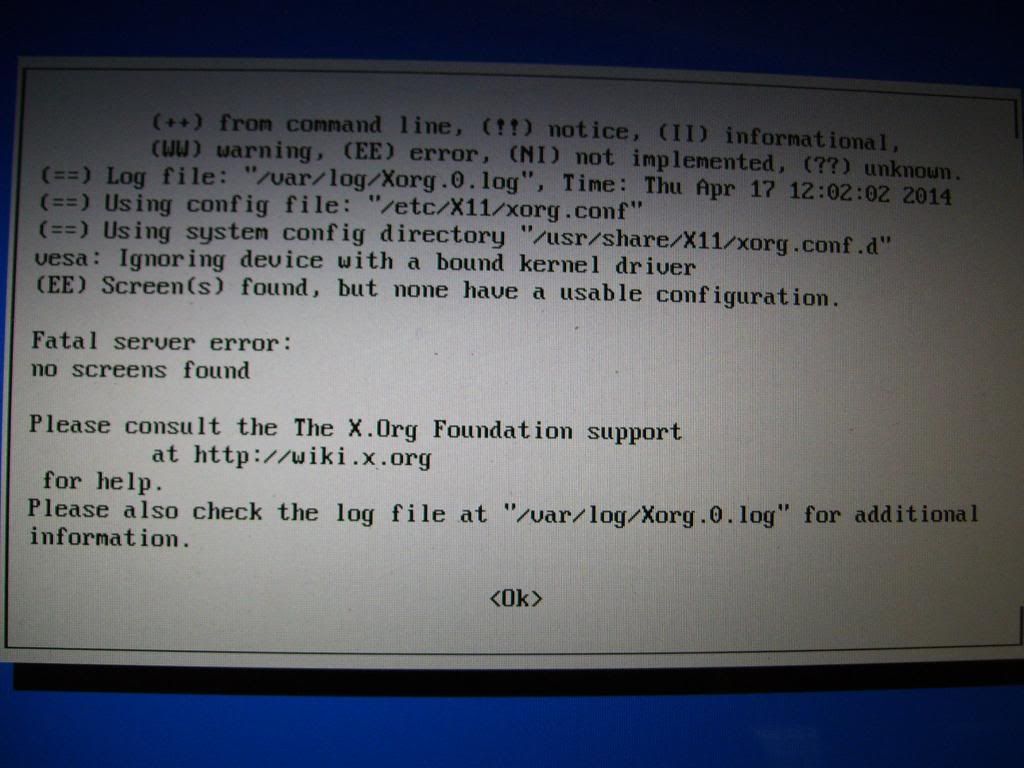Hi guys, I'm trying to install Linux Mint on a Toshiba Dynabook satellite A100... So far not having much success. I set it in the BIOS to boot off of the DVD, but it won't boot to the disc and will instead boot to win xp. I tried a live USB but the BIOS on this computer is mostly in Japanese so I have no idea if I got that one right. The only thing that is in English is the CD/DVD option.
Any ideas? Thanks!
Any ideas? Thanks!