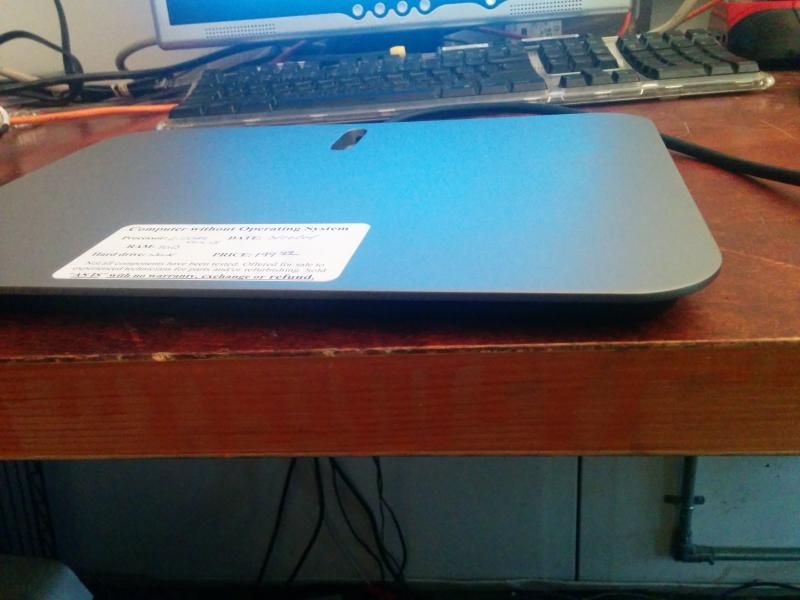Vizio CA24-A4 all in one with a bad hard drive. I've removed every screw from the system, including the monitor. I've poked, pried and prodded but cannot get this thing open. I've replaced 1000 hard drives in my life for both Mac & PC systems but I am totally stumped by this. I know it's easy, but there's a trick to it. I've called Vizio but they won't tell me due to "liability reasons". I've searched Google and Youtube for manuals and videos but they don't exist. The manual from the Vizio support site is useless.
Vizio product specs
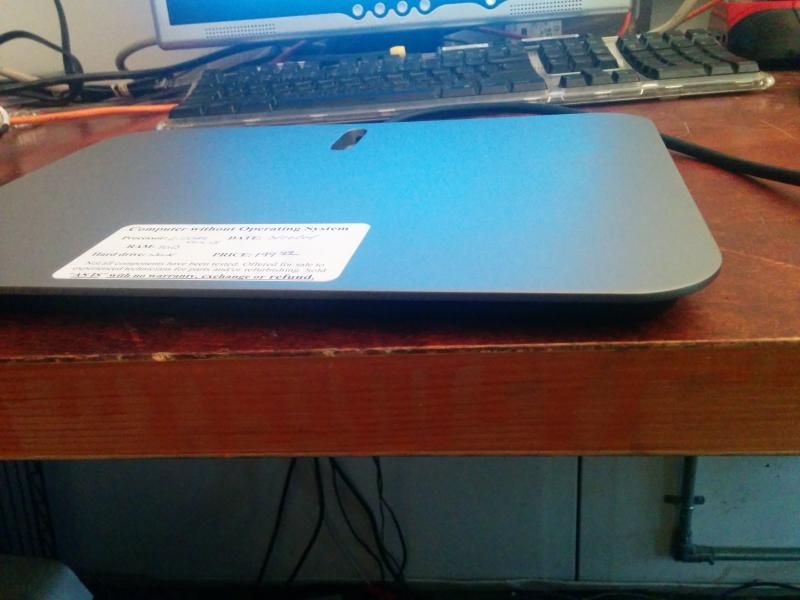

Vizio product specs