Triple_Se7en
$50 Site Donor 2024
Had this pop-up a few times and it's impossible to remove from Start8 desktop, without restarting the computer.
Is there a setting that allows me to disable this feature? I have it right now at the top-left of my screen. It blocks my Bookmarks folder in Firefox. It also blocks me from returning to the Windows 8 Menu, listed inside my Start button. I have the Windows 8 Menu-List (like Search/Apps...etc) disabled that allows me to hover my mouse at the right-bottom of my screen, to activate entering Windows 8. I deactivated it because I constantly scroll while surfing the web and it gets in my mouse-pointer's way.
Now with this big orange arrow-pointer in my way, I cannot get to the Windows 8 screen.
It's just right there on my screen right now , staring at me like a spy.
Help, or I'm reaching
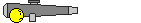 for my gun.....lol
for my gun.....lol
Is there a setting that allows me to disable this feature? I have it right now at the top-left of my screen. It blocks my Bookmarks folder in Firefox. It also blocks me from returning to the Windows 8 Menu, listed inside my Start button. I have the Windows 8 Menu-List (like Search/Apps...etc) disabled that allows me to hover my mouse at the right-bottom of my screen, to activate entering Windows 8. I deactivated it because I constantly scroll while surfing the web and it gets in my mouse-pointer's way.
Now with this big orange arrow-pointer in my way, I cannot get to the Windows 8 screen.
It's just right there on my screen right now , staring at me like a spy.
Help, or I'm reaching
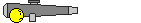
Last edited:
