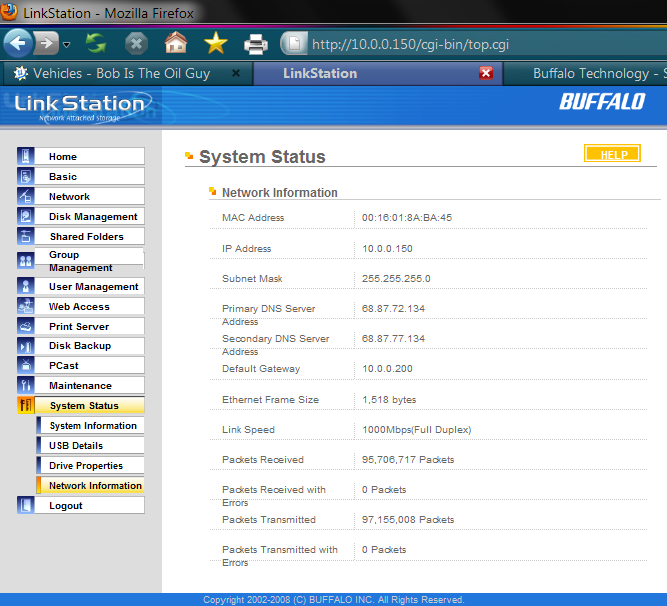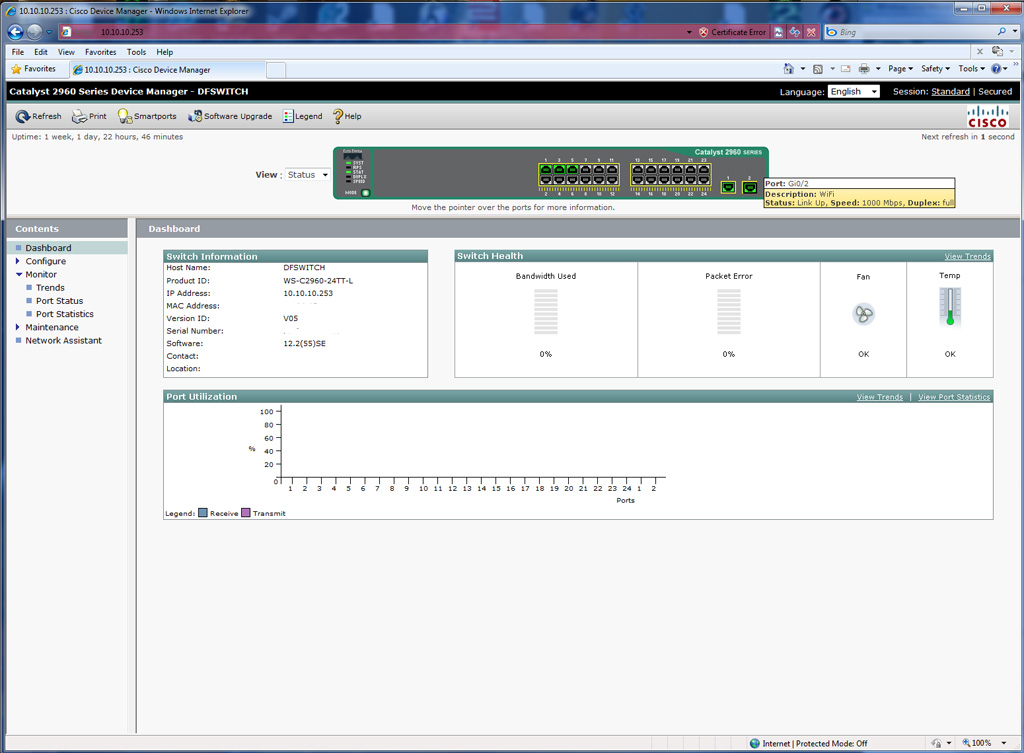My NAS (Buffalo Linkstation) gives me the following options:
4102 bytes
7422 bytes
9694 bytes
The NIC in my PC gives me the following options:
2KB MTU
3KB MTU
4KB MTU
5KB MTU
6KB MTU
7KB MTU
8KB MTU
9KB MTU
My Rosewill switch's documentation just says 12 KB.
So, is this just going to be a trial end error type exercise in my case to see which of these values will actually work? Or can i assume that 9694 bytes on the NAS is equivalent to 9KB MTU on the PC and that the switch will accept and process any frame size that isn't larger than 12KB?
4102 bytes
7422 bytes
9694 bytes
The NIC in my PC gives me the following options:
2KB MTU
3KB MTU
4KB MTU
5KB MTU
6KB MTU
7KB MTU
8KB MTU
9KB MTU
My Rosewill switch's documentation just says 12 KB.
So, is this just going to be a trial end error type exercise in my case to see which of these values will actually work? Or can i assume that 9694 bytes on the NAS is equivalent to 9KB MTU on the PC and that the switch will accept and process any frame size that isn't larger than 12KB?